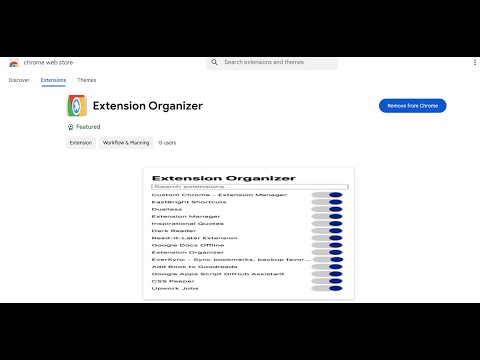
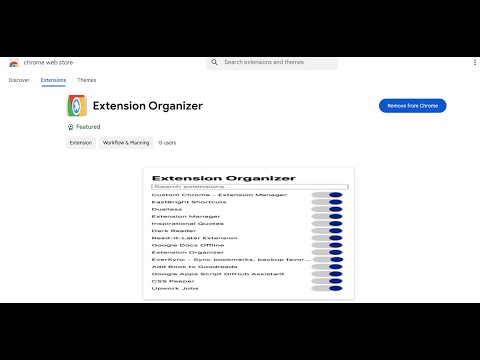
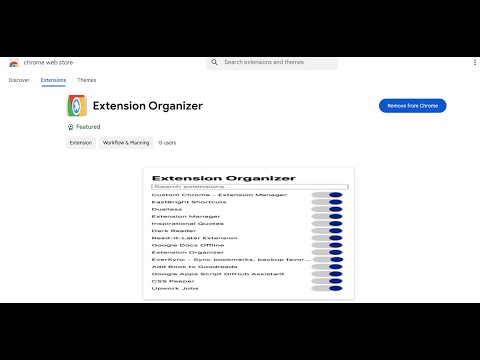
Overview
Organize your Chrome extensions
Overview The Extension Organizer Chrome extension provides a simple way to manage all your installed extensions with ease. Featuring a convenient toggle button, users can quickly activate or deactivate extensions, keeping their browser toolbar clutter-free and organized. Key user-friendly features include: Toggle Functionality: Easily manage all your extensions with a single toggle button, allowing you to activate or deactivate them as needed, helping you maintain a tidy toolbar. Space-Saving Design: By managing extension visibility, the extension helps reduce toolbar clutter, giving you a cleaner and more streamlined browsing experience. Quick Search: The built-in search bar enables fast and easy locating of specific extensions, saving time and enhancing efficiency, especially when managing a large number of extensions. Organized Extension Management: Keep your extensions neatly organized and accessible, ensuring you can quickly find and use the tools you need without hassle. Simplified User Experience: With a straightforward, user-centric interface, Extension Organizer makes managing your Chrome extensions effortless, enhancing your productivity and keeping your browser environment tidy. With Extension Organizer, managing your extensions has never been easier—toggle, search, and stay organized all within a single, user-friendly interface.
5 out of 51 rating
Google doesn't verify reviews. Learn more about results and reviews.
Details
- Version1.0
- UpdatedOctober 15, 2024
- Offered byEBM Group
- Size28.58KiB
- LanguagesEnglish (United States)
- Developer
Email
michaellu8@gmail.com - Non-traderThis developer has not identified itself as a trader. For consumers in the European Union, please note that consumer rights do not apply to contracts between you and this developer.
Privacy
This developer declares that your data is
- Not being sold to third parties, outside of the approved use cases
- Not being used or transferred for purposes that are unrelated to the item's core functionality
- Not being used or transferred to determine creditworthiness or for lending purposes
Support
For help with questions, suggestions, or problems, please open this page on your desktop browser