Extension Manager
3 ratings
)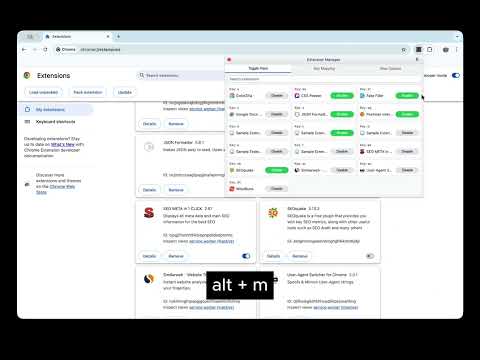
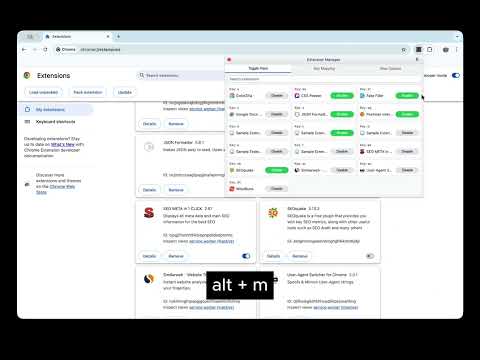
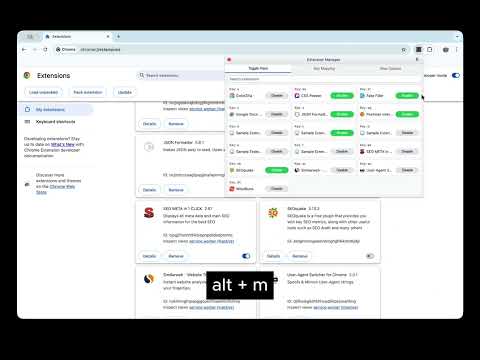
Overview
Manage your Chrome extensions comfortably by enabling and disabling them with ease.
# Extension Manager A Chrome extension that lets you quickly enable and disable your installed extensions from a single popup window, using keyboard shortcuts and customizable key mappings. --- ## Features - **Keyboard‑driven extension toggle** - Open the popup with a global shortcut (default: `Alt+M`) and toggle extensions using letter keys. - Supports single‑letter and two‑letter keys (`a` … `z`, `aa`, `ab`, … `zz`). - **Key Mapping tab** - View all installed extensions with their icons and current keys. - Edit keys directly (1–2 letters `a–z`). - When assigning a key that is already in use, shows a confirmation dialog and safely reassigns the key. - Independent search bar to quickly find an extension by name. - **View Options tab** - Choose how many cards to show per row (2/3/4 columns). - Configure maximum popup height; the popup grows up to that height and then scrolls vertically. - All view options are persisted between sessions. - **Search and filtering** - Toggle Keys tab: search installed extensions by name. - Key Mapping tab: separate search for the mapping list. - `Ctrl+F` / `Cmd+F` focuses the appropriate search box depending on the active tab. - **Persistent settings** - Key mappings, view options, active tab, and theme (light/dark) are stored and restored automatically. - Reset button to clear all key mappings and re‑generate them in alphabetical order. --- ## Usage ### Toggle Keys tab - Search extensions by name using the search field. - Each card shows: - Assigned key - Icon and name - Enable/Disable button - Press the assigned key to toggle the extension: - 1‑letter keys toggle immediately. - 2‑letter keys: - First key press starts a short key sequence window. - Press the second letter within the timeout to trigger the 2‑letter key. - If no second key is pressed and there is a single‑letter mapping with no longer sequence, that 1‑letter key is triggered. ### Key Mapping tab - Use the search field to filter the mapping list by extension name. - Edit keys inline: - Focus the input, type a new key (`a–z`, length 1–2), press Enter or blur. - Conflicts show a confirmation dialog before reassigning. - Use **Reset all keys** to clear all mappings and regenerate keys alphabetically. ### View Options tab - **Columns per row**: choose 2, 3, or 4. - **Max popup height**: choose 480px or 600px. - Changes are applied immediately and saved. --- ## Keyboard Model ### Auto‑assigned keys When there is no saved mapping, keys are assigned automatically in alphabetical order: - Single letters first: `a`, `b`, …, `z` - Then two‑letter sequences: `aa`, `ab`, `ac`, … Assignments are stable: once a mapping is saved for an extension ID, it is reused on the next load. ### Manual key mapping In the **Key Mapping** tab: - Each extension shows: - Icon and name - Current key label (`Key: a`, `Key: aa`, or `Key: -`) - Editable key input (1–2 letters) - Valid keys: - Only `a–z`, length 1–2. - Invalid input (numbers, symbols, 3+ letters) is rejected with an inline error: - `Key must be 1–2 letters (a–z).` When you type a key that is already used: 1. The extension looks up other extensions using the same key. 2. A confirmation dialog appears, for example: ```txt Key 'a' is already used by other extensions. Replace the key there and assign it to this extension? ``` 3. If you confirm: - The key is removed from the conflicting extension. - The key is assigned to the current extension. - A small inline info message shows: - `Key reassigned from other extension.` 4. If you cancel: - No mappings are changed. - The input reverts to the previous key. --- ## Keyboard Shortcuts - **Open popup**: `Alt+M` (configured via `manifest.json` → `commands`). - **Search** - `Ctrl+F` / `Cmd+F`: - On **Toggle Keys**: focuses the main search field. - On **Key Mapping**: focuses the mapping search field. - **Toggle extensions**: - Press the mapped key while the **Toggle Keys** tab is active and focus is not in a text field. --- ## Project Structure - `manifest.json` – Extension metadata, permissions, keyboard command. - `popup.html` – Popup layout and tab structure. - `popup.css` – Styling and responsive grids for each tab. - `popup.js` – All popup logic: - Loading extensions via `chrome.management` - Rendering Toggle / Mapping / View tabs - Key mapping management and conflict handling - View options and theme persistence - Keyboard shortcut handling (key sequences, Ctrl+F / Cmd+F) --- ## Permissions This extension uses the following permissions: - `management` – Required to read the list of installed extensions and enable/disable them. - `commands` – Required to bind the global shortcut for opening the popup. - `storage` – Required to persist user settings (key mappings, view options, theme, last active tab). The extension does **not** access or modify web page content; it only manages browser extensions through the official Chrome APIs.
4.3 out of 53 ratings
Details
- Version2.1
- UpdatedNovember 22, 2025
- Offered bychoihyeok02
- Size20.21KiB
- LanguagesEnglish
- Developer
Email
choihyeok02@gmail.com - Non-traderThis developer has not identified itself as a trader. For consumers in the European Union, please note that consumer rights do not apply to contracts between you and this developer.
Privacy

This developer declares that your data is
- Not being sold to third parties, outside of the approved use cases
- Not being used or transferred for purposes that are unrelated to the item's core functionality
- Not being used or transferred to determine creditworthiness or for lending purposes
Support
For help with questions, suggestions, or problems, please open this page on your desktop browser