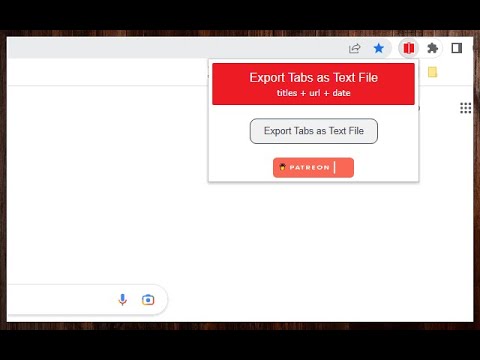
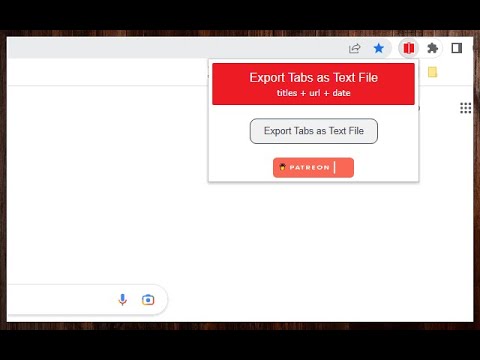
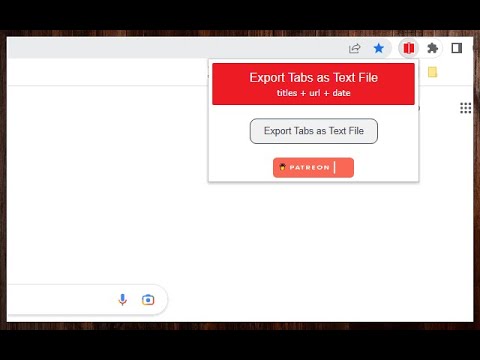
Overview
Export Tabs as Text File saves the URLs and names of all tabs with a single click. Export them as a text file +date
Export Tabs as Text File with just one click or hotkey. The browser extension will collect and save all URL addresses and tab names in all browser windows. Also the download time and date. The .txt file will contain the following information: date and time of file download, number of tabs, number of browser windows, tab name, tab URL. You only need to click the button once, and the file with all URL addresses will be downloaded. The .txt file name contains the download date, it will be easy to remember in a month :) . The extension supports downloading the file using the Alt + Q hotkey. Check in your browser at chrome://extensions/shortcuts. If the window opposite this extension is empty, you must manually enter Alt + Q. You will always have the name of the YouTube video and its address. The file also contains your search queries to search engines. At the end of the day, when we are tired, do not forget to press the button. So that the next morning you will remember which tabs you looked at and read yesterday. Install the "Export Tabs as Text File" extension in Chrome Browser, Opera, Microsoft Edge and others. The extension is available in 15 languages. The file can be opened in any Notepad++, Windows Notepad, Wordpad program. The "Export Tabs to Text File" extension does not collect information from the file. The information is not transmitted anywhere and is not used by anyone. It only saves the tabs and downloads them to your computer. If you like my work, feel free to buy me a coffee. It is always a good start to the day :) Thank you very much! https://www.patreon.com/aleks_ex
0 out of 5No ratings
Details
- Version1.01
- UpdatedMarch 10, 2025
- Size34.24KiB
- Languages11 languages
- DeveloperWebsite
Email
v.airport.com@gmail.com - Non-traderThis developer has not identified itself as a trader. For consumers in the European Union, please note that consumer rights do not apply to contracts between you and this developer.
Privacy

This developer declares that your data is
- Not being sold to third parties, outside of the approved use cases
- Not being used or transferred for purposes that are unrelated to the item's core functionality
- Not being used or transferred to determine creditworthiness or for lending purposes
Support
For help with questions, suggestions, or problems, visit the developer's support site