Export realestate.com.au Listings to CSV
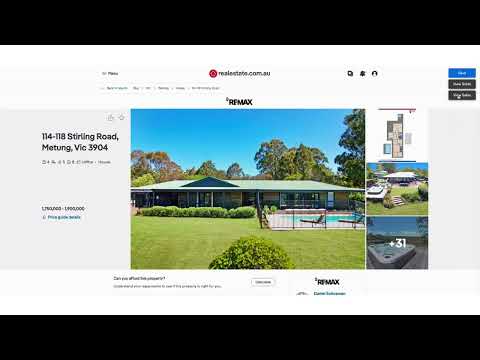
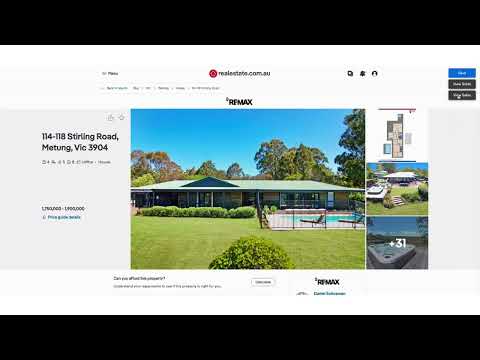
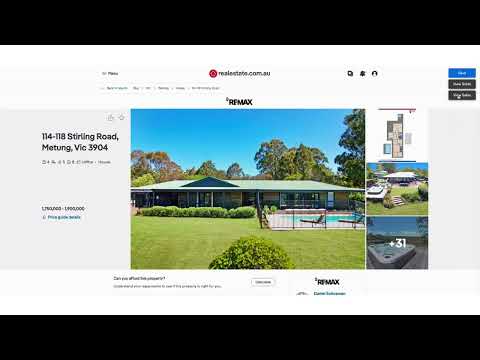
Overview
Export listings from realestate.com.au to CSV format. Ideal for property researchers, investors, and real estate professionals.
This Chrome extension helps you organize property listings from realestate.com.au into two categories — For Sale and Sold — so you can easily track, annotate, and export them for analysis or sharing. 🏠 Key features ✅ Save any listing from realestate.com.au with one click 🗂️ Organizes saved properties into two tabs: For Sale and Sold 📝 Add private notes to any saved listing 🗑️ Remove listings anytime to keep your list clean 📤 Export each list as a CSV file for use in Excel, Google Sheets, or analysis tools 🔧 How it works - Visit any listing on realestate.com.au - Click the extension icon, then click Save - Your listing is saved to the relevant table (Sold or For Sale) - Add optional notes, manage saved items, or export your table 👤 Who is this for? - Homebuyers comparing properties - Real estate investors tracking sold prices - Agents and professionals researching market activity - Anyone who wants to save and review listings with notes ⚠️ This extension is not affiliated with or endorsed by REA Group or realestate.com.au. Please feel free to email me with any questions/product feature requests!
0 out of 5No ratings
Details
- Version1.1.0
- UpdatedJune 9, 2025
- Offered byiamwilliamj
- Size1.07MiB
- LanguagesEnglish
- DeveloperWei-nan William Jiang
29 Gilby Rd Parcel Locker 10013 95025 Mount Waverley, VIC 3149 AUEmail
iamwilliamj@gmail.com - Non-traderThis developer has not identified itself as a trader. For consumers in the European Union, please note that consumer rights do not apply to contracts between you and this developer.
Privacy

This developer declares that your data is
- Not being sold to third parties, outside of the approved use cases
- Not being used or transferred for purposes that are unrelated to the item's core functionality
- Not being used or transferred to determine creditworthiness or for lending purposes