Explain AI - Explain anything in its context
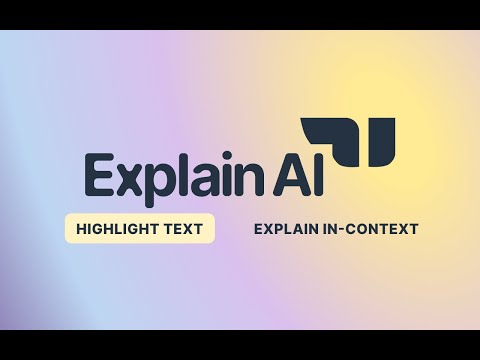
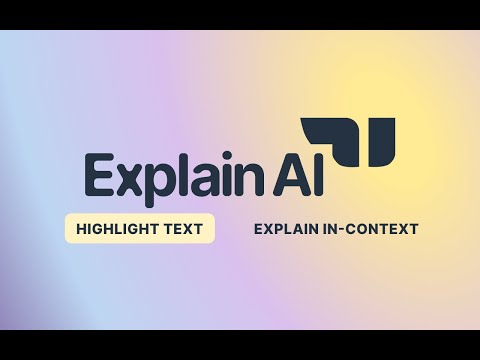
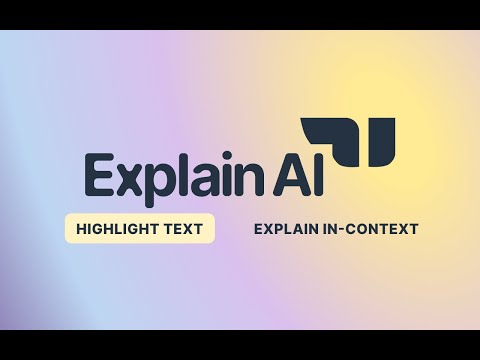
Overview
Explains the selected text based on the context it's mentioned in.
This is your AI reading companion. Highlight any text and it will give you the full explanation within the context. You can also ask also clarifying questions. Explain AI works with single words, phrases, abbreviations, technical terms and even foreign languages. Benefits: 🎯 Accurate: Uses the context to give explanations that are precise. ⏳ Saves time: No need to sift through links in a Google search. You will save at least 5 minutes per lookup, adding up to one hour per day. 💡 Enhances understanding: Don’t skip unfamiliar terms. One click with Explain AI adds clarity to readings and enhances understanding. 🧘 Stay focused: Minimize distractions and stay focused on your page. No need to open new tabs to search. Explain AI is perfect for learners (students, researchers, journalists, programmers .. etc). How to use it? 1. Highlight the text you would like to understand. 2. Do one of the following actions: - Click on the small icon that pops up next to the highlighted text - Use the key stroke (⌘ + ⇧ + E on Mac, Ctrl + Shift + E on Windows by default). - Right click and select Explain AI. Important Notes: Explain AI has some limitation, namely: - Explain AI might lack context in some PDF’s - It does not support Google Docs. - It might not work on some websites (e.g. Chrome Web Store) Happy browsing!
4.6 out of 560 ratings
Details
- Version1.5.1
- UpdatedJune 11, 2025
- Size1.37MiB
- LanguagesEnglish
- DeveloperWebsite
Email
elhjouji.zakaria@gmail.com - Non-traderThis developer has not identified itself as a trader. For consumers in the European Union, please note that consumer rights do not apply to contracts between you and this developer.
Privacy
This developer declares that your data is
- Not being sold to third parties, outside of the approved use cases
- Not being used or transferred for purposes that are unrelated to the item's core functionality
- Not being used or transferred to determine creditworthiness or for lending purposes
Support
For help with questions, suggestions, or problems, please open this page on your desktop browser