EXIF Metadata Viewer - Find Information About Images
4 ratings
)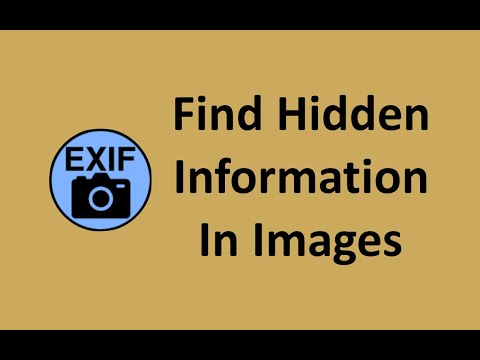
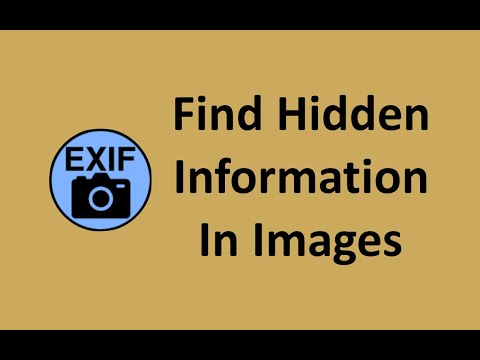
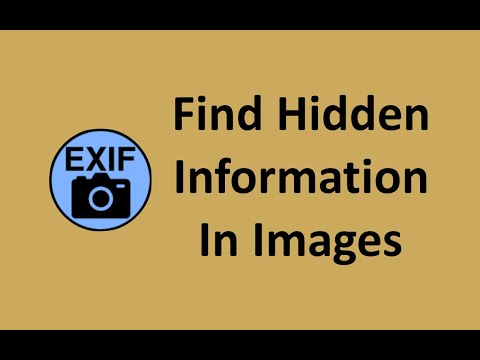
Overview
View EXIF metadata from images - camera settings, GPS location and more with a right-click. For photographers and privacy users.
Ever wondered about the story behind a photo you see online? The EXIF Metadata Viewer extension lets you instantly reveal the hidden details embedded within images, directly from the context menu in your browser. All you need to do is right-click on an image to find out if the image has the following details stored: Camera settings: Find the make and model of the camera used, along with settings like aperture, shutter speed, and ISO. Location data: See where the photo was taken (if GPS data is available). Date and time: Know exactly when the image was captured. And much more: Uncover other valuable metadata, such as software used, artist information, and more. It's easy to use: Simply right-click on any image and select "View EXIF Data." We respect your privacy and don't collect any personal data. This project is open source and the source code can be found at: https://github.com/ternera/exif-viewer
4.8 out of 54 ratings
Details
- Version1.3
- UpdatedJuly 19, 2025
- Offered byternera
- Size1.16MiB
- Languages12 languages
- Developer
Email
hi@ternera.org - Non-traderThis developer has not identified itself as a trader. For consumers in the European Union, please note that consumer rights do not apply to contracts between you and this developer.
Privacy
This developer declares that your data is
- Not being sold to third parties, outside of the approved use cases
- Not being used or transferred for purposes that are unrelated to the item's core functionality
- Not being used or transferred to determine creditworthiness or for lending purposes