EverTabs
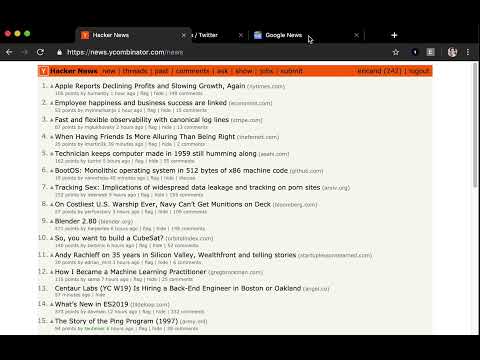
Overview
Current tab is always moved to the far left such that tabs are sorted by recency by default
This extension does two things: - Every time a tab is viewed for more than a second (or a user specified time), it moves to the far left. - If you have more than 10 (or a user specified amount of) tabs, the one furthest on the right is closed. This is meant to fit the same mental model as windows/apps on mobile and desktop (via tab selection) and allow you not to think about tabs at tall. The result is that tabs currently being worked with naturally and conveniently cluster together (on the left) and you are one intuitive step (cntl+tab) to get to last tab used. Tabs you aren't using end up on the right and eventually get closed. Pinned tabs still remain the furthest left (this moves the current tabs to the left of normal tabs and the right of pinned tabs). Future releases hopefully support a user specified max.
0 out of 5No ratings
Details
- Version0.8
- UpdatedAugust 1, 2019
- Offered byEric Anderson
- Size6.51KiB
- LanguagesEnglish (United States)
- Non-traderThis developer has not identified itself as a trader. For consumers in the European Union, please note that consumer rights do not apply to contracts between you and this developer.
Privacy

Support
For help with questions, suggestions, or problems, please open this page on your desktop browser