Event Multiselect for Google Calendar
13 ratings
)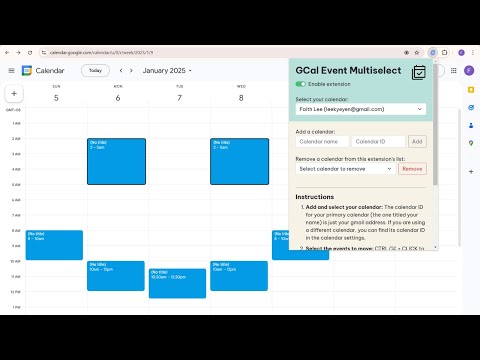
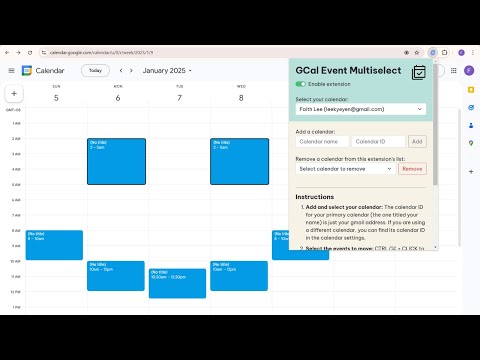
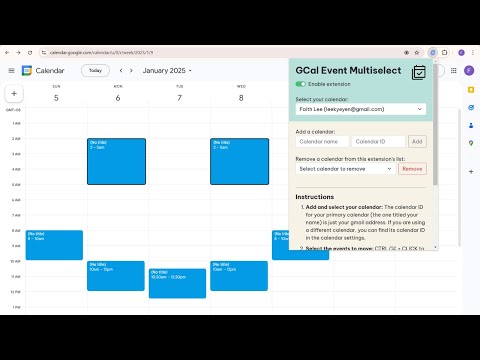
Overview
Select and bulk move/delete multiple Google Calendar events.
If you use Google Calendar for time boxing, you can use this extension to move or delete multiple events at the same time. Example use cases: • You have your whole schedule for the day planned out, but a delay happens, causing you to have to shift all the rest of the day's events backwards by the same amount of time. • You have a daily schedule of recurring events and would like to break from the schedule for a day, but dread deleting all the scheduled events one by one. How to use: 1. Add and select your calendar: The calendar ID for your primary calendar (the one titled your name) is just your gmail address. If you are using a different calendar, you can find its calendar ID in the calendar settings. 2. Select the events to move: CTRL/⌘ + CLICK to select individual (non "All day") events. If you have a block of back-to-back events you'd like to move, select the first event in the block, then SHIFT + CLICK the last event to select all the events in between as well. Note that the first time you select an event, a Google consent screen will appear for you to give the extension permission to access and edit your calendar events. 3a. Move the events: Move one of the selected events, then press CTRL/⌘ + ENTER to move the rest. 3b. Delete the events: Press CTRL/⌘ + DEL to delete all the selected events. (Please be patient, it might take a while for the selection borders and event changes to appear. ☺)
2.7 out of 513 ratings
Details
- Version0.0.0.3
- UpdatedMay 5, 2025
- Offered byFaith Lee
- Size373KiB
- LanguagesEnglish
- Developer
Email
leekyeyen@gmail.com - Non-traderThis developer has not identified itself as a trader. For consumers in the European Union, please note that consumer rights do not apply to contracts between you and this developer.
Privacy

Event Multiselect for Google Calendar has disclosed the following information regarding the collection and usage of your data. More detailed information can be found in the developer's privacy policy.
Event Multiselect for Google Calendar handles the following:
This developer declares that your data is
- Not being sold to third parties, outside of the approved use cases
- Not being used or transferred for purposes that are unrelated to the item's core functionality
- Not being used or transferred to determine creditworthiness or for lending purposes
Support
For help with questions, suggestions, or problems, please open this page on your desktop browser