EOIR Case Hearings Calendar Sync
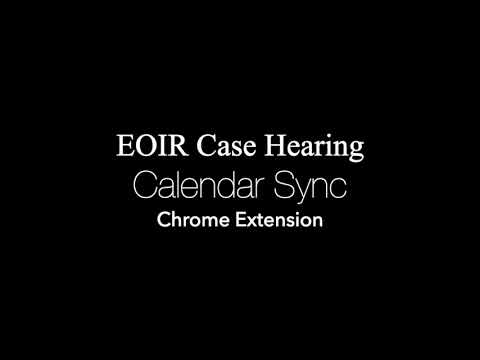
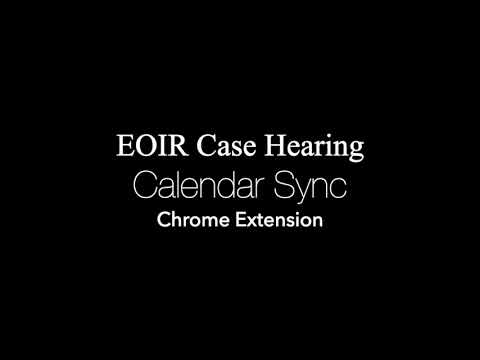
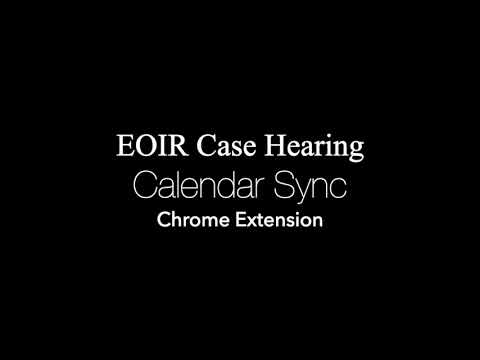
Overview
Syncs EOIR Case Hearings to your calendar
Smoothly keep your law firm's work calendar in sync with your EOIR case hearings. After setting up your account, simply log into your DOJ account, go to your EOIR case hearing calendar, run the extension, and sit back while it grabs all the information for all your cases for the next 6 months and creates the events in your Google or Outlook calendar. Run this once a month, once a week, or on whichever schedule works best for your law firm's workflow and scope. Save hours of time every week/month with this extension. It can sync hundreds of case hearing events in just a matter of seconds or minutes, depending on the scale of your firm. Ensure 100% accuracy of information with this systematized, automated process that can eliminate the risks of human errors and mistakes. Rest assured that your information is correctly copied from the source of truth. If you (or anyone at your law firm) are tired of trying to manually keep your office calendars up to date with the EOIR case hearings' calendar, then this is the perfect solution for you. Integrates seamlessly with your office's preferred calendar provider, whether you use the Google Calendar or Outlook Calendar platform. This extension requires a paid subscription to run.
0 out of 5No ratings
Details
- Version1.5
- UpdatedApril 10, 2025
- FeaturesOffers in-app purchases
- Offered byApana
- Size73.44KiB
- LanguagesEnglish
- DeveloperApana
507 S 15th St Boise, ID 83702-6848 USEmail
david@apana.coPhone
+1 408-621-7374 - TraderThis developer has identified itself as a trader per the definition from the European Union and committed to only offer products or services that comply with EU laws.
- D-U-N-S119462749
Privacy

EOIR Case Hearings Calendar Sync has disclosed the following information regarding the collection and usage of your data. More detailed information can be found in the developer's privacy policy.
EOIR Case Hearings Calendar Sync handles the following:
This developer declares that your data is
- Not being sold to third parties, outside of the approved use cases
- Not being used or transferred for purposes that are unrelated to the item's core functionality
- Not being used or transferred to determine creditworthiness or for lending purposes