ChatGPTBuff - Enhance Your ChatGPT Web Experience
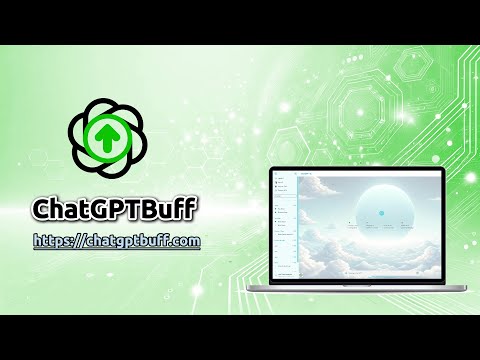
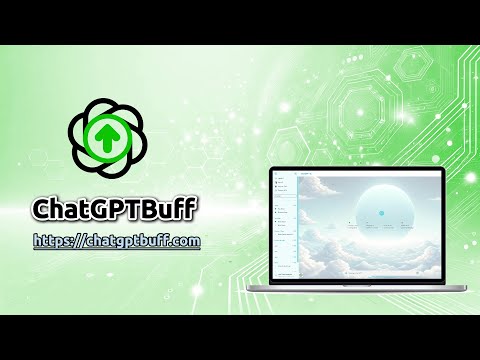
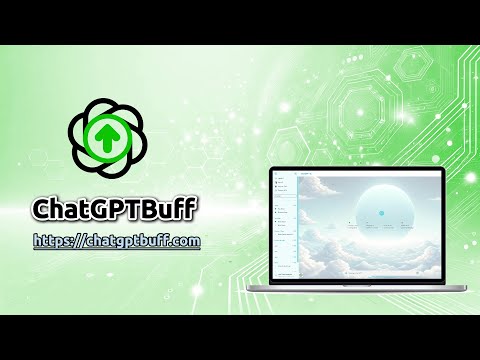
Overview
Customize interface and add utilities to ChatGPT Web
ChatGPTBuff is a Chrome extension that upgrades ChatGPT Web with appearance options and productivity add-ons: 🎨🎨🎨Theme Color Personalize your ChatGPT environment by selecting your preferred color scheme. Choose from a palette of colors that suits your taste. 🖼️🖼️🖼️Background Image Upload your favorite picture, adjust the opacity of the background image to ensure optimal readability of the chat content. Let's create your unique and inspiring chat environment. 🗛🗛🗛Text Customization - Font Selection: Choose from a variety of fonts to suit your preferences. - Font Size: Adjust the text size for comfortable reading. - Text Styles: Apply bold, italic, or underline styles. 🔎🔎🔎Conversation Search Quickly locate specific conversations in your conversation history using the search function. Never lose track of important details again. 🌟🌟🌟Favorite Conversations Bookmark conversations by marking them as favorites. Easily access your most important chats for quick reference or follow-ups 🔃🔃🔃Chat Navigation Navigate through your conversations with ease using these intuitive shorcuts: - Scroll up to the beginning of the conversation. - Scroll up to view previous prompt in the chat. - Scroll down to the next prompt in the chat. - Scroll down to the latest prompt in the conversation. 🔤🔤🔤Prompt Hotkeys Allow you to reuse your previous prompts in the chat efficiently: - Ctrl + Shift + 🔼: Use your first prompt in the chat. - Ctrl + 🔼: Use your previous prompt. - Ctrl + 🔼: Use your next prompt. - Ctrl + Shift + 🔼: Use your last prompt in the chat. 🖥️🖥️🖥️Adaptive Chat View Expands conversation view from default to wider or full-width, enhancing readability and user experience across different devices. Unlock a smoother and more enjoyable ChatGPT experience
5 out of 52 ratings
Details
- Version10.11
- UpdatedMay 28, 2025
- Size132KiB
- Languages55 languages
- DeveloperWebsite
Email
ttnhan95@gmail.com - Non-traderThis developer has not identified itself as a trader. For consumers in the European Union, please note that consumer rights do not apply to contracts between you and this developer.
Privacy
This developer declares that your data is
- Not being sold to third parties, outside of the approved use cases
- Not being used or transferred for purposes that are unrelated to the item's core functionality
- Not being used or transferred to determine creditworthiness or for lending purposes