Email Zoom Text Reader by cloudHQ
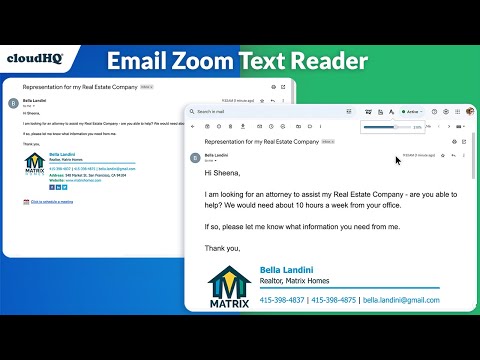
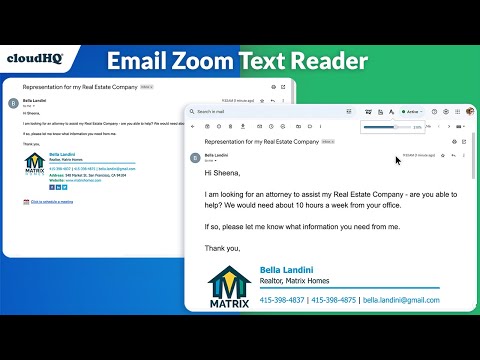
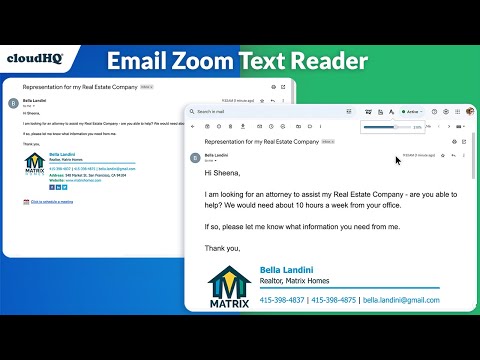
Overview
Gmail magnification and reading program tailored for low-vision users
⚠️ Stop squinting! ⚠️ Do you have trouble reading email text? Are regular page magnifying apps bothering you because it magnifies so many other things on your page, along with your email text? We understand your pain point, but you don't have to suffer anymore! Now you can install Email Zoom Text Reader by cloudHQ for free, and enjoy magnified text in your emails, as you see 👀 fit. (See what we did there? 😊) This extension will *only* modify the font size of Gmail messages without changing the page width, size of icons, menus, etc. cloudHQ website: https://www.cloudhq.net/ App website: https://www.email-zoom-text-reader.com/ Pricing: https://www.email-zoom-text-reader.com/pricing Support page: https://support.cloudhq.net/category/browser-extensions/email-zoom-text-reader/ FAQ page: https://support.cloudhq.net/email-zoom-text-reader-faq-frequently-asked-questions/ Blog: https://blog.cloudhq.net
4.5 out of 521 ratings
Google doesn't verify reviews. Learn more about results and reviews.
Details
- Version1.0.1.2
- UpdatedMay 27, 2024
- Size593KiB
- Languages11 languages
- DevelopercloudHQ LLCWebsite
2247 29th Ave San Francisco, CA 94116-1738 USEmail
support@cloudhq.netPhone
+1 415-509-6721 - TraderThis developer has identified itself as a trader per the definition from the European Union.
- D-U-N-S064785518
Privacy
Email Zoom Text Reader by cloudHQ has disclosed the following information regarding the collection and usage of your data. More detailed information can be found in the developer's privacy policy.
Email Zoom Text Reader by cloudHQ handles the following:
This developer declares that your data is
- Not being sold to third parties, outside of the approved use cases
- Not being used or transferred for purposes that are unrelated to the item's core functionality
- Not being used or transferred to determine creditworthiness or for lending purposes
Support
For help with questions, suggestions, or problems, visit the developer's support site