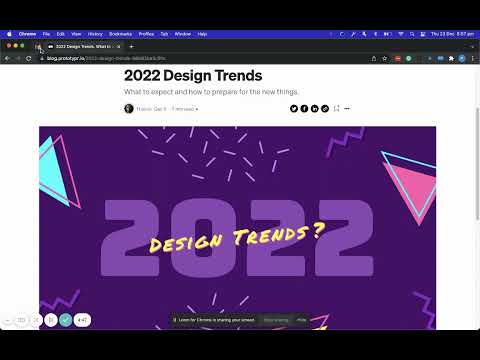
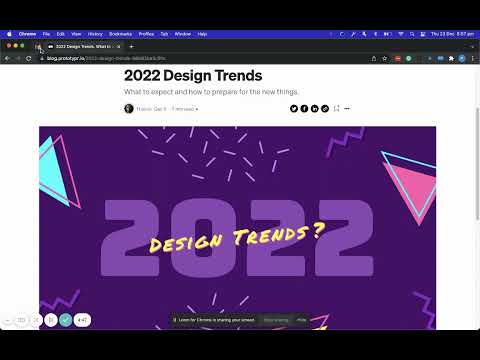
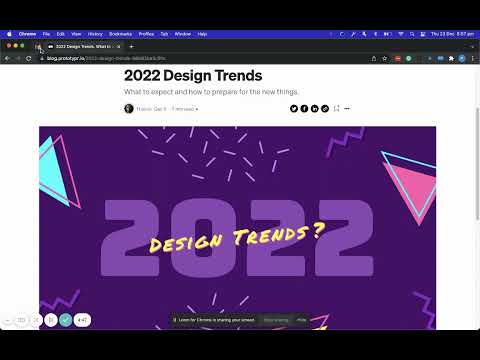
Overview
Send any page to your email inbox to read it later.
Welcome to InboxThis 👋, a FREE browser extension to send any webpage 📄 to your inbox ✉️ in 5 seconds. Today, to save a web page or article to read later, we have to create bookmarks or use a new app (eg. Pocket) or manually email ourselves - it's painful 😰! With InboxThis, you can send any article/web page to your email inbox in just 1 click 👆, without switching windows 🖥️! Yep, in just 1 CLICK, you can send any article or page around the web to your email inbox. This is perfect to save a article you want to read later 🕦, or just to keep it in your inbox 🔖. No signup or account creation needed - just install the extension and you're set ✅ InboxThis was made because I always save stuff I find on the web - especially articles to read later. In the past, I tried different ways to save them (browser bookmarks, web bookmarklet, online bookmarker, Pocket app, etc.). Just like the simplest solutions are often the best, I ended up just using emails - sending myself emails with the link I wanted to save. It's time-consuming though: copy the URL, open my email, compose a new one, paste it in the body, type my email address to be the recipient, click send, then go back to wherever I was, each time. So we created the InboxThis Chrome extension, to send any article/website to your inbox in just 1 click! It works like this: 1. When you're on a page/article you want to save, you click on our extension icon in Chrome. 2. Done - it's now in your email inbox! It's a small product but something we wanted for ourselves so we ended up building it. Hopefully it's helpful to others. PS: We don't store or sell your data (the URLs you save or your email - it's stored in your browser / LocalStorage) It works great for web bookmarks or as a Chrome bookmarklet or bookmarker. Similar to Emailthis to read it later, email article, email this page, email URL to your email inbox. Send articles & web pages to your email inbox. An alternative to read-it-later or "read later apps like Pocket or Instapaper or even Readability but for your email inbox!
3 out of 511 ratings
Details
- Version1.5.1
- UpdatedJune 6, 2025
- Size47.93KiB
- LanguagesEnglish
- DeveloperWebsite
Email
sendtoemailtest@gmail.com - Non-traderThis developer has not identified itself as a trader. For consumers in the European Union, please note that consumer rights do not apply to contracts between you and this developer.
Privacy
InboxThis has disclosed the following information regarding the collection and usage of your data. More detailed information can be found in the developer's privacy policy.
InboxThis handles the following:
This developer declares that your data is
- Not being sold to third parties, outside of the approved use cases
- Not being used or transferred for purposes that are unrelated to the item's core functionality
- Not being used or transferred to determine creditworthiness or for lending purposes
Support
For help with questions, suggestions, or problems, visit the developer's support site