Element Inspect
4 ratings
)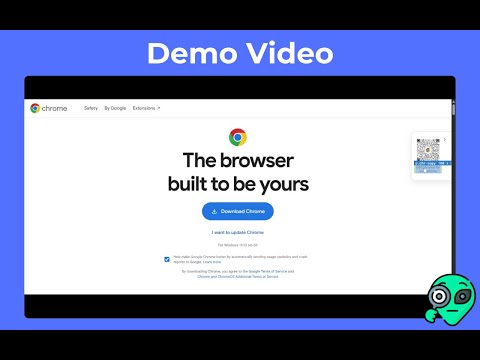
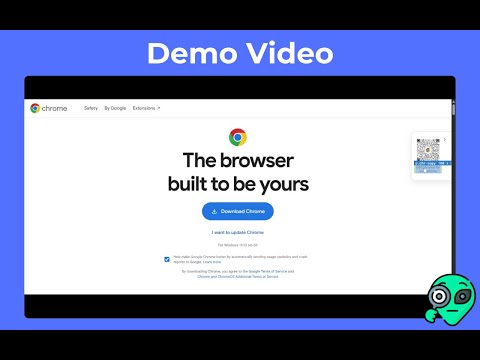
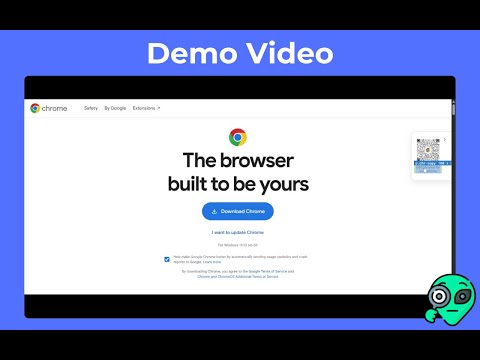
Overview
Inspect padding, margin, tag, class, and size by hovering over elements.
Inspect HTML elements visually — instantly. Element Inspect is a powerful Chrome extension designed for web developers and designers to effortlessly inspect and debug layout properties by simply hovering over any element on a webpage. With Element Inspect, you can see: 1. Tag name 2. Class names 3. Element dimensions (width × height) 4. Padding and margin values All displayed in a smart overlay directly on the page — no more digging through the DevTools! Whether you're refining pixel-perfect layouts, fixing spacing issues, or learning how a site is structured, Element Inspect gives you an instant, visual understanding of how elements are styled and spaced. Key Features: 1. Hover-based inspection without clicking 2. Clean overlay showing box model properties 3. Works on any webpage (no setup required) 4. Lightweight, fast, and privacy-focused Great for developers, designers, and learners Save time, stay focused, and inspect like a pro — directly on the live page.
5 out of 54 ratings
Details
- Version1.0.0
- UpdatedApril 15, 2025
- Offered bytvicky7x
- Size197KiB
- LanguagesEnglish
- DeveloperT Vicky
Solabindho, Keluapalli Ganjam, Odisha 760003 INEmail
tvicky7x@gmail.comPhone
+91 81673 75010 - TraderThis developer has identified itself as a trader per the definition from the European Union and committed to only offer products or services that comply with EU laws.
Privacy

This developer declares that your data is
- Not being sold to third parties, outside of the approved use cases
- Not being used or transferred for purposes that are unrelated to the item's core functionality
- Not being used or transferred to determine creditworthiness or for lending purposes