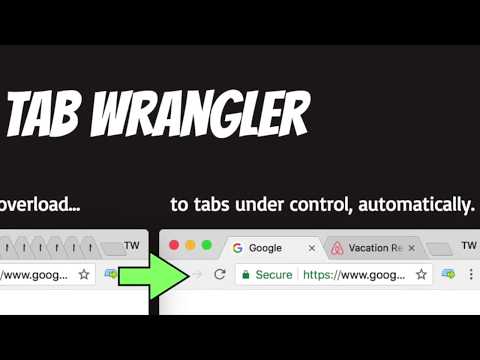
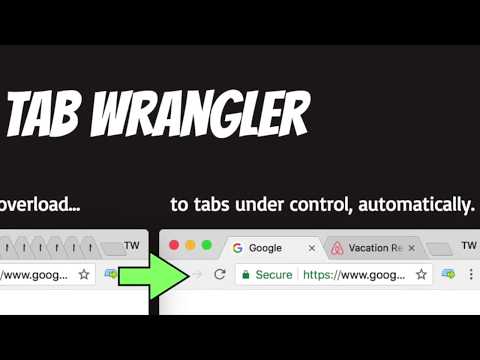
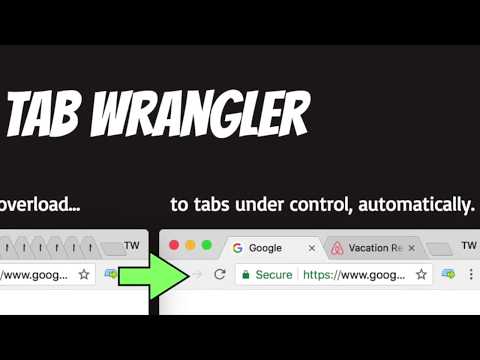
Overview
Automatically closes inactive tabs and makes it easy to get them back
Too many tabs? Do you have a tab addiction? Tab Wrangler closes tabs that haven't been used recently. See how Tab Wrangler can free your Chrome from tab clutter in our walkthrough: https://www.youtube.com/watch?v=jtP7pysqHY8 - Automatically closes idle tabs after designated time - Prevent auto-closing from your favorite sites - Saves closed tabs, easy to re-open - Chrome sync saves settings between computers - Doesn't close pinned tabs - Lock tabs from closing But don't worry, auto-closed tabs are stored safe and sound in the Tab Corral. Tab Wrangler is highly configurable and will save your computer and your brain from tab overload.
4.4 out of 5927 ratings
Google doesn't verify reviews. Learn more about results and reviews.
Details
- Version7.6.0
- UpdatedAugust 28, 2024
- Offered bytabwrangler
- Size386KiB
- Languages30 languages
- Developer
Email
tabwrangler@gmail.com - Non-traderThis developer has not identified itself as a trader. For consumers in the European Union, please note that consumer rights do not apply to contracts between you and this developer.
Privacy
This developer declares that your data is
- Not being sold to third parties, outside of the approved use cases
- Not being used or transferred for purposes that are unrelated to the item's core functionality
- Not being used or transferred to determine creditworthiness or for lending purposes
Support
For help with questions, suggestions, or problems, visit the developer's support site