Efficiency Split Screen
3 ratings
)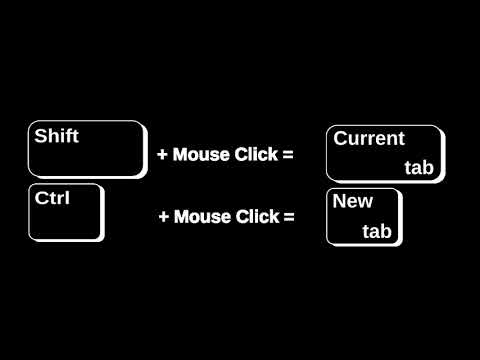
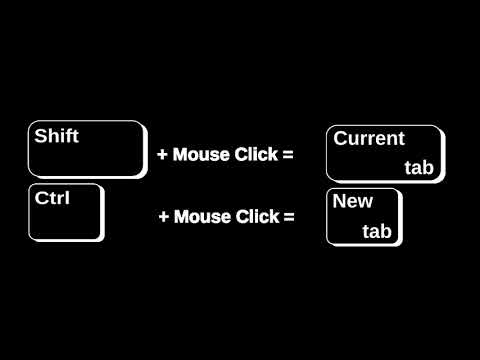
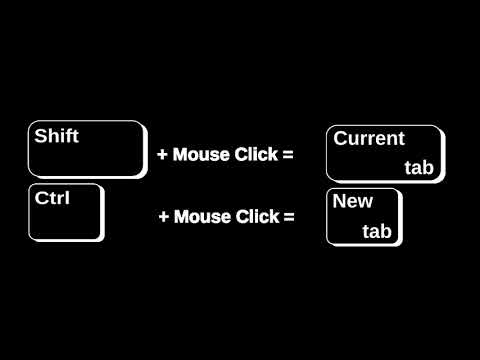
Overview
Split screen to improve search efficiency. Click search link in one window and open it in another.
Features: 1. Split screen, display multiple windows on the screen at the same time. 2. Click a link in one window, the link will open in another window. Advantage: 1. You don't have to leave the search page and wait for a new page to load. 2. You don‘t have to switch tabs or click the go back button. 3. You will not forget the original search purpose in the maze of links. Operation: Ctrl+Mouse Click --> Open link in next window [new tab] Shift+Mouse Click--> Open link in next window current tab Click the action icon to enable or disable functions of the extension. Shortcut key: default: Ctrl+Shift+A mac: Command+Shift+A --- This addons doesn't collect any user data. --- Change list: 2.0.10 Add: Ctrl+Mouse Click --> Open link in next window [new tab] Shift+Mouse Click--> Open link in next window current tab 1.1.9 fix: This extension may have been corrupted. 1.1.4 Add: "Open link in next window current tab" in right-click menu. Fix: There are no events, When a website uses history.pushState to change address. 1.0.3 Improve user experience Fix: 'show all windows' leads to too many pop-up windows. 1.0.2 Features: 1. Add collect all tabs in context menu. 2. Add save all windows layout (You can specify the layout of windows yourself) Fix: 1. Some of Amazon sites don't split screen automatically.
3.7 out of 53 ratings
Details
- Version2.0.10
- UpdatedJanuary 12, 2023
- Offered byautosubtitle.service
- Size290KiB
- LanguagesEnglish
- Developer
Email
autosubtitle.service@gmail.com - Non-traderThis developer has not identified itself as a trader. For consumers in the European Union, please note that consumer rights do not apply to contracts between you and this developer.
Privacy

This developer declares that your data is
- Not being sold to third parties, outside of the approved use cases
- Not being used or transferred for purposes that are unrelated to the item's core functionality
- Not being used or transferred to determine creditworthiness or for lending purposes
Support
For help with questions, suggestions, or problems, please open this page on your desktop browser