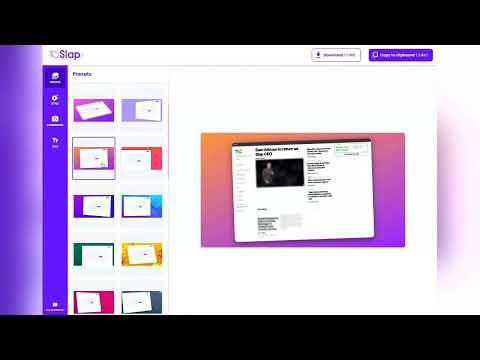
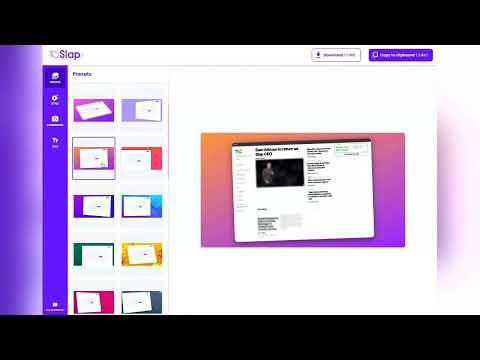
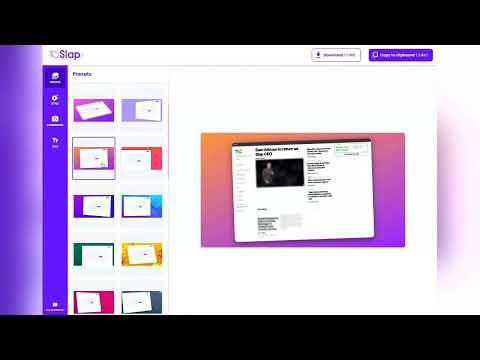
Overview
You will love sharing screenshots 🤩
Slap your awesome screenshots, in seconds. 👉 Do you need to share some screenshots in a presentation, slides or on social posts? We all went there, editing screenshots in a quick & dirty way using paint or powerpoint...But guess what, we can all see it is fake... Use Slap to stand out from others and look like a pro designer. 📝 Edit a webpage: blur a part, hide another, edit a text 📷 Capture it (or upload): full page or an area 🎨 Choose your style: select a predefined style, adjust it to fit your brand 🤩 Wow your audience: copy paste or download png
5 out of 54 ratings
Details
- Version1.0.5
- UpdatedNovember 22, 2023
- Size6.36MiB
- LanguagesEnglish
- DeveloperWebsite
Email
team.slapit@gmail.com - Non-traderThis developer has not identified itself as a trader. For consumers in the European Union, please note that consumer rights do not apply to contracts between you and this developer.
Privacy

Manage extensions and learn how they're being used in your organization
The developer has disclosed that it will not collect or use your data.
This developer declares that your data is
- Not being sold to third parties, outside of the approved use cases
- Not being used or transferred for purposes that are unrelated to the item's core functionality
- Not being used or transferred to determine creditworthiness or for lending purposes