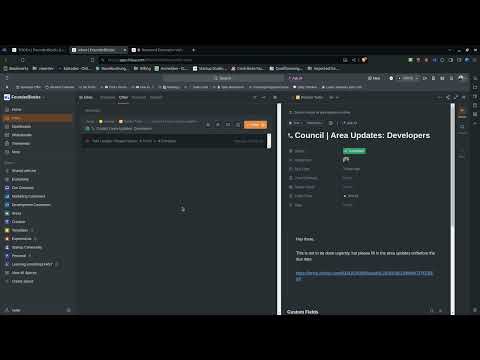
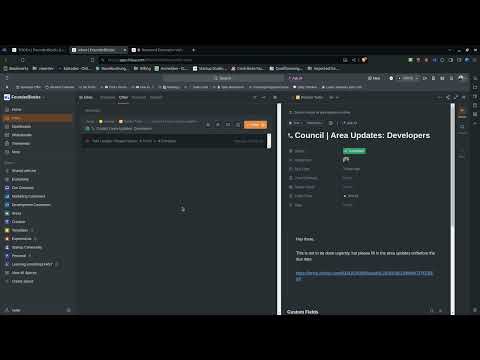
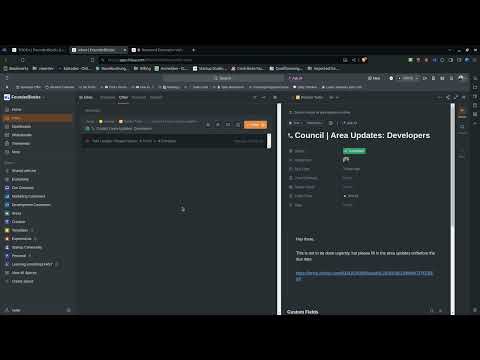
Overview
This extension automatically starts the time tracking notifications and tasks and provides some additional shortcuts for clickup.
After installing, make sure to RELOAD CLICKUP for the extension to start working :). This extension is new and free - if you find any bugs, have any feedback or simply want to support its development, please submit them to us at https://forms.clickup.com/9004103430/f/8cazdr6-85675/U45IJBL4PQ0BUALBTN . 🕑 The Clickup time tracking extension starts a timer automatically when a task is opened. 📝 Activating the timer is also linked to clicking through notifications. 📣 You have an option to hide the clickup notification bubble - so you don't get distracted from your focus. ⚙️ Features (like automatically stopping the timer) can be toggled on or off in extension settings. ⌘⇧ Y & ⌘⇧ X are shortcuts for completing/uncompleting tasks and stopping/starting the timer. ➕ More shortcuts and features are planned for future updates. 📦 Check the extension settings regularly for new options.
5 out of 54 ratings
Google doesn't verify reviews. Learn more about results and reviews.
Vladislav GrabovoiJun 14, 2024
Killer feature app for automatic timetracking in clickup. Many thanks for the developers.
Mark KostnerJun 10, 2024
Absolutely love this plugin. I can't beleive clickup hasn't made it standard in their plugin.
Details
- Version0.8
- UpdatedJune 18, 2024
- Size46.37KiB
- LanguagesEnglish
- Developer
- TraderThis developer has identified itself as a trader per the definition from the European Union.
Privacy
This developer declares that your data is
- Not being sold to third parties, outside of the approved use cases
- Not being used or transferred for purposes that are unrelated to the item's core functionality
- Not being used or transferred to determine creditworthiness or for lending purposes
Support
For help with questions, suggestions, or problems, visit the developer's support site