Download Station (client for Synology NAS)
48 ratings
)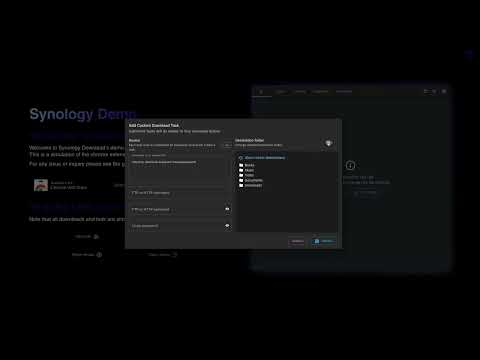
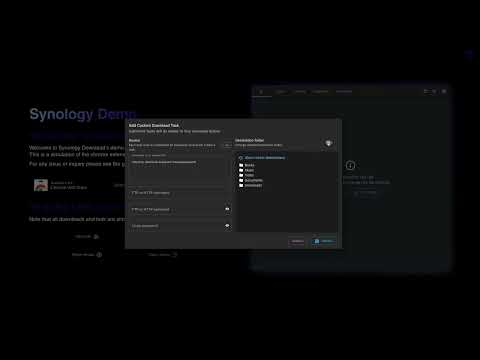
Overview
Chrome extension for Synology Download Station
Chrome extension which facilitate sending, monitoring and deleting tasks from a synology nas using download station. It includes a dropdown interface with filtered tabs for displaying and managing download task, as well as a contentscript for allowing quick actions from magnet url links. The popup support the following functionalities - Tabbed download tasks display and filtering - Task pause, play, seed, delete, destination edit - Task creation through rich form (destination, url, ftp, zip password) - Http, Https, 2FA login over local network - Context menu creation (with custom destination) - Quick action menu creation (with custom destination) - Local download managment (play, pause, resum, retry, open, etc..) The content script supports the following functionalities: - One click download on magnet links - Quick menu dropdown if more than one exist - Rich task creation modal on quick action or context menu - In-page notification for task creation The service worker supports the following functionalities: - Periodic task polling - Custom badge number and text display for filtered tasks (by tabs, status, destination) - Browser notifications on task completion/error (conditional on polling behavior and extensions permissions) Support the developpment at : https://paypal.me/dvcol/5
4.0 out of 548 ratings
Google doesn't verify reviews. Learn more about results and reviews.
Details
- Version3.16.4
- UpdatedNovember 4, 2024
- Size1.32MiB
- LanguagesEnglish
- DeveloperWebsite
Email
dvcol.public@gmail.com - Non-traderThis developer has not identified itself as a trader. For consumers in the European Union, please note that consumer rights do not apply to contracts between you and this developer.
Privacy
This developer declares that your data is
- Not being sold to third parties, outside of the approved use cases
- Not being used or transferred for purposes that are unrelated to the item's core functionality
- Not being used or transferred to determine creditworthiness or for lending purposes
Support
For help with questions, suggestions, or problems, visit the developer's support site