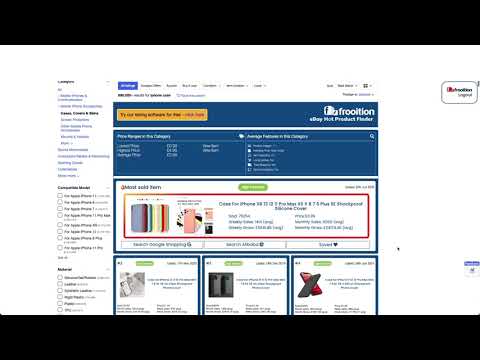
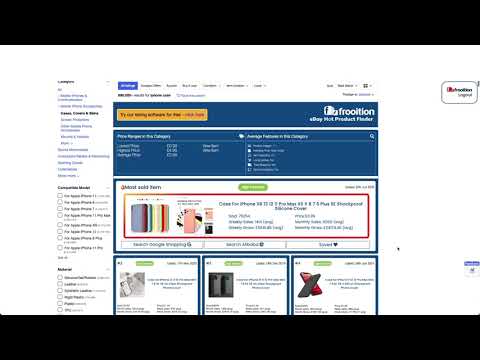
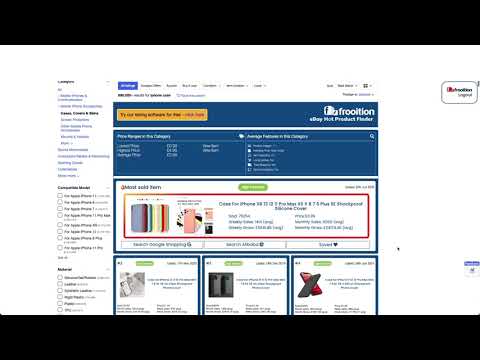
Overview
Product research made easy for eBay sellers. Find out what to sell on eBay fast!
This eBay best selling item finder is a product research tool that allows you to find the top items to sell on eBay. If you’ve tried to research products to sell on eBay you’ll know that it can be a slow and arduous process, having to go into every item and look at the sales history for each to see how fast they are selling so you can decide whether it will be profitable to sell that kind of product, while making lots of notes to try and keep track of it all! Well, with this eBay seller tool, you can find out in moments what’s selling, at what volume and clearly see what is already making money on eBay so you can decide on the best items to sell. There are lots of Amazon seller tools out there to help sellers find hot products but until now there hasn’t been an extension for eBay sellers that does the same job. And it’s been brought to you by Frooition, an official eBay partner. To use it, simply install the plugin and register at www.frooition.com/insights. Then, go to eBay and search as normal with whatever search term you want for the products you’d like to research. Once the results page loads up, our tool will display a list of the fastest selling items on eBay for that specific search term, with all the sales information you need, such as average weekly sales and average prices, to make the decision if you should be selling the same or similar products. It will even show you the level of demand for each product and, if you want to, with one click you can then source a similar item from AliExpress or Alibaba, all from within the extension. When you find an item that you want to sell on eBay you can save it to your Favourites within your own dashboard at www.frooition.com/insights. That allows you to keep track of profitable items you've found. Not only that, but you can also then list them directly to eBay at the click of a button right from your dashboard, just adding your own images, price and description.
4.4 out of 55 ratings
Details
- Version12.0
- UpdatedFebruary 19, 2026
- Offered byFrooition
- Size363KiB
- LanguagesEnglish (United Kingdom)
- DeveloperFrooition
Unit E, silver end business park, Brettell Ln, Brierley Hill DY5 3LG GBEmail
rescue@froo.com - Non-traderThis developer has not identified itself as a trader. For consumers in the European Union, please note that consumer rights do not apply to contracts between you and this developer.
Privacy

eBay Hot Product Finder has disclosed the following information regarding the collection and usage of your data. More detailed information can be found in the developer's privacy policy.
eBay Hot Product Finder handles the following:
This developer declares that your data is
- Not being sold to third parties, outside of the approved use cases
- Not being used or transferred for purposes that are unrelated to the item's core functionality
- Not being used or transferred to determine creditworthiness or for lending purposes
Support
For help with questions, suggestions, or problems, please open this page on your desktop browser