Testbook - AI-Powered Automated Testing
9 ratings
)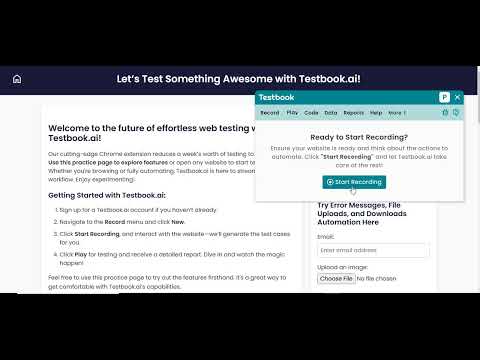
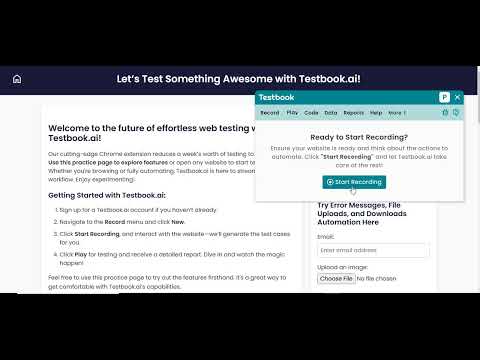
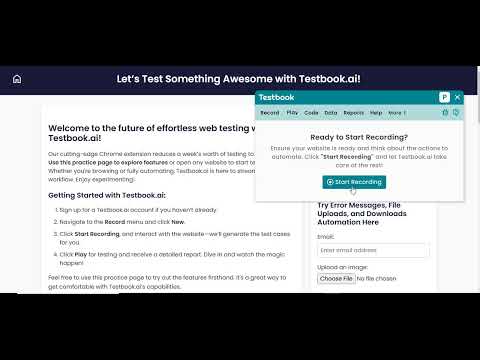
Overview
Revolutionize web app testing with Testbook, AI-driven extension for effortless regression testing, UI comparison, and more! 🚀
Welcome to the future of effortless web application testing with Testbook! Cutting 1 week worth of work to just 1 hour, Introducing our cutting-edge Chrome extension designed to revolutionize your development workflow: AI-Powered Automated Regression Testing & UI Comparison Tool with Record and Playback. 🚀 Streamline Your Testing Process: Say goodbye to manual regression testing headaches. Testbook, our no-code automation tool, empowers you to conduct regression tests with ease, ensuring your latest code changes don't disrupt existing features. Validate your application's functionality across updates effortlessly. 🎥 Record and Playback Simplicity: Record interactions with your web application and play them back instantly. Testbook offers an intuitive record and playback feature that allows you to create test scenarios effortlessly. No coding required – simply interact with your application, and our tool captures the actions for future playback. 🌐 Cross-Browser Compatibility: Test with confidence across various browsers and platforms. Our tool ensures your web application functions flawlessly, regardless of the user's browser choice. Deliver a consistent experience, boosting user satisfaction and loyalty. ☁️ Testing Cloud Integration: Testbook seamlessly integrates with popular testing clouds, including Saucelabs, Testing Bot, BrowserStack, and LamdaTest. Just record your tests and play them on any platform through our testing cloud – link your account with us to expand your testing capabilities. 📸 Flexible Screenshot Options: Capture screenshots of the entire page or just the visible part. Choose the option that best fits your testing needs with Testbook, ensuring accurate visual comparisons. 🧠 AI-Powered UI Testing: Utilize AI capabilities in UI testing, enabling intelligent detection of visual discrepancies. Testbook enhances accuracy and efficiency in identifying even subtle differences between expected and actual UI elements. 🖱️ Drag & Drop Test Support Effortlessly record and playback drag & drop interactions. Testbook's advanced capabilities now include support for drag & drop actions, ensuring comprehensive testing scenarios. Capture and replay these interactions seamlessly, enhancing the accuracy of your tests without additional coding. 🗂️ Multi-Window and Multi-Tab Support Expand your testing horizons with multi-window and multi-tab support. Record interactions across multiple child tabs and windows, then playback the entire session seamlessly. Testbook ensures that your web application performs flawlessly, even in complex, multi-window environments. 📊 Detailed Reports & Test History: Experience testing insights like never before. Testbook generates comprehensive, detailed reports, offering an in-depth overview of your test results. Access your test history to track progress over time, ensuring continuous improvement in your application's quality. 🤚 Hybrid Testing with Manual Stepper: With the Manual Stepper feature, Testbook.ai empowers testers to incorporate manual checks into automated scripts. This hybrid approach ensures that critical manual interventions are not overlooked, making your testing more thorough and adaptable to complex scenarios. 🔗 Jira Integration: Seamlessly connect Testbook with Jira to push bugs detected during testing directly to your Jira project in a single click, streamlining bug tracking and enhancing collaboration between testing and development teams. 📜 Code Export & Background Playback: Export your recorded interactions as code snippets, offering flexibility and customization. Run tests in the background, allowing you to continue your work uninterrupted while Testbook ensures the quality of your application. 🗂️ Exportable Test Data: Seamlessly export your test data for further analysis or collaboration. Testbook allows you to export test logs, screenshots, and reports, enabling in-depth examination and efficient team collaboration. 🔄 Looping Interactions & Dataset Support: Effortlessly loop interactions with datasets, enabling comprehensive testing of various scenarios. Test your application's robustness under different conditions, ensuring it performs flawlessly for all users. 🔧 User-Friendly Interface: No coding skills? No problem! Testbook offers an intuitive interface that requires zero programming expertise. Seamlessly create, manage, and run tests directly from your browser. Effortlessly navigate through test scenarios and view detailed reports to identify issues instantly. 🎯 Swift Issue Detection: Our advanced algorithms quickly analyze screenshots, highlighting divergences between expected and actual visual elements. Speed up issue detection and resolution with Testbook, ensuring a flawless user experience for your audience. ⏱️ Save Time and Resources: Reduce testing time and increase productivity. By automating repetitive tasks, you can focus on what matters most—building exceptional web applications. Save valuable resources and deliver high-quality software faster than ever before with Testbook. ✨ Testmate AI-Powered Testing Guide Testmate boosts your Testbook.ai experience with instant answers and smart guidance. It helps with recording, playback, debugging, reports, and integrations. Get quick solutions from the Testbook.ai Help Center—ask anything about test automation for a smoother testing process. 🗔 Seamlessly Navigate iFrames and Shadow DOM Boundaries Testbook.ai seamlessly handles interactions across nested iFrames and Shadow DOM elements. Our smart engine records and replays actions accurately, ensuring stable tests even in complex, component-driven applications—no manual adjustments needed. Get ready to transform your testing process and elevate your web development game with Testbook. Download our AI-Powered Automated Regression Testing & UI Comparison Tool with Record and Playback now and embark on a journey of seamless, efficient, and error-free web application development. Important Disclaimer : To deliver seamless and efficient testing, Testbook.ai requests specific permissions to interact with the websites you choose to test. These permissions are strictly limited to the selected website and are used solely for testing purposes. Rest assured, your data on other websites remains secure and untouched. Testbook.ai ensures that all your browsing activities outside the tested website are fully private and not accessed in any way. We are committed to safeguarding your trust and providing a safe testing experience. #Automated Testing #Testbook #Testbook.ai #Regression Testing #Testing Clouds #Saucelabs #BrowserStack #LamdaTest #UI Testing #No Code #Chrome Extension #Record and Playback #Web Development #Quality Assurance #Cross-Browser Testing #Visual Regression Testing #Web Application Testing #Test Automation #Codeless Testing #Efficient Testing #Web App QA #User Interface #Background Playback #Looping Interactions #Data-driven Testing #Detailed Reports #AI-Powered Testing #Screenshot Comparison #Flexible Screenshot Options #Exportable Test Data #Automation Testing #Jira #ec tool #Selenium #Testing Bot #Hybrid Testing #AI Testing
5 out of 59 ratings
Details
- Version7.9
- UpdatedJuly 23, 2025
- FeaturesOffers in-app purchases
- Offered byTestbook.ai
- Size1.9MiB
- LanguagesEnglish (United States)
- DeveloperINTENSE TECHNOLOGIES LIMITED
A1, Vikrampuri Colony Secunderabad, Telangana 500009 INEmail
care@testbook.aiPhone
+91 78159 34280 - TraderThis developer has identified itself as a trader per the definition from the European Union and committed to only offer products or services that comply with EU laws.
- D-U-N-S862239399
Privacy

This developer declares that your data is
- Not being sold to third parties, outside of the approved use cases
- Not being used or transferred for purposes that are unrelated to the item's core functionality
- Not being used or transferred to determine creditworthiness or for lending purposes
Support
For help with questions, suggestions, or problems, visit the developer's support site