Easy screenshot
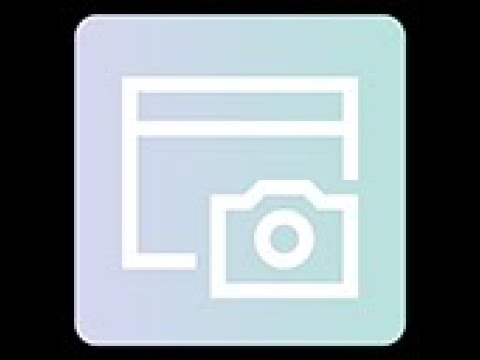
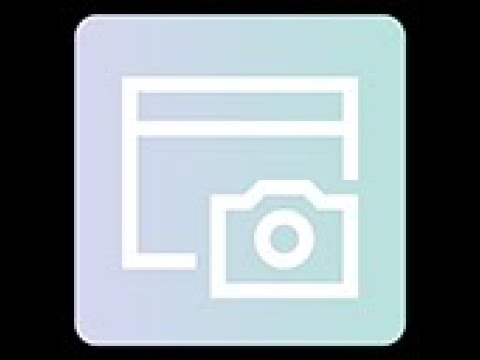
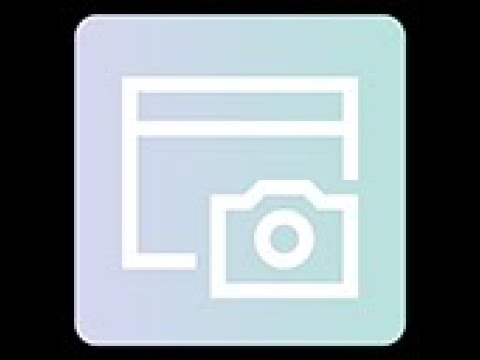
Overview
Take screenshot easy and fast, auto copy screenshot and save to history locally.
Fast, easy and informative screenshot tool. ☑️ Screenshot any area on screen (default: Alt + C) ☑️ Show color of cursor position and screenshot size, copy with RGB / Hex format (default: Secondary click AKA Right click) ☑️ History record of all screenshots, can be filtered by website and date. Objectives 🚀 Accurate and fast screenshot, easy to use in nearly all scenarios with a fast pace. 📖 Allow user to take screenshots as notes, and manage them later. 👓 A simplified browser replacement of wechat screenshot tool if you find it unavailable in certain systems. Links 🪲Bugs and Feature requests: https://github.com/shironeko1337 ☕Support the author: https://ko-fi.com/shironeko1337 📞Contact author: shironeko1052@gmail.com
0 out of 5No ratings
Details
- Version0.0.1
- UpdatedJune 29, 2024
- Offered byshironeko1052
- Size578KiB
- Languages3 languages
- Developer
Email
shironeko1052@gmail.com - Non-traderThis developer has not identified itself as a trader. For consumers in the European Union, please note that consumer rights do not apply to contracts between you and this developer.
Privacy

This developer declares that your data is
- Not being sold to third parties, outside of the approved use cases
- Not being used or transferred for purposes that are unrelated to the item's core functionality
- Not being used or transferred to determine creditworthiness or for lending purposes