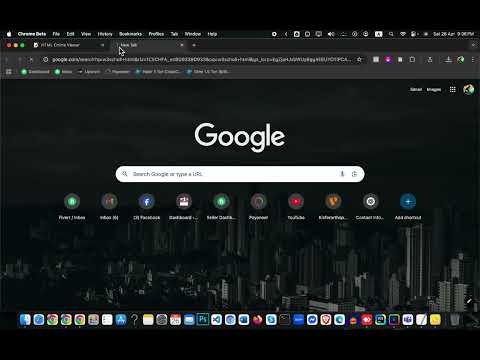
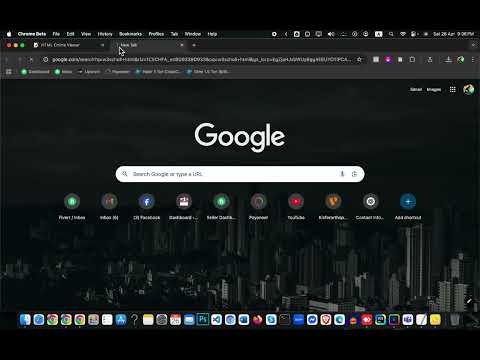
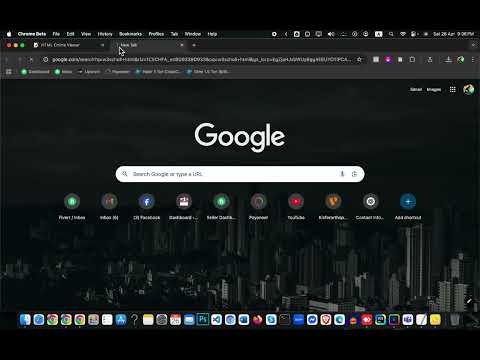
Overview
Minimal Chrome clipboard manager to copy, edit, delete, and reorder clips easily.
Easy Clipper is an intuitive and powerful Chrome extension designed to simplify clipboard management. With Easy Clipper, you can save text, URLs, or any other content, edit them as needed, and paste them seamlessly into any text field—whether it's a Google Doc, chat application, or any other editable area. Features Include: Quick Clip Storage: Save any content from a webpage, such as text, links, or images. Clip Editing: Easily edit saved clips before pasting them. Instant Pasting: Paste clips directly into any text field, including Google Docs, emails, or chat applications. Dark & Light Modes: Choose the theme that suits your workflow. User-Friendly Interface: Organize your clips and access them with ease using a simple, intuitive design. Clipboard History: Keep track of your recent clips and quickly access them. Customizable UI: Toggle between light and dark modes to suit your preference. How It Works: Save Clips: Save any text, link, or other content from a webpage with a single click. Edit Clips: Edit saved clips at any time with a simple click to make quick adjustments before pasting. Access Clips: View your clips organized in a clean, scrollable interface. Paste Clips: Paste saved clips into any text field on websites or applications that support text input. Why You Need Easy Clipper: Efficiency: Easily save, edit, and paste clips across multiple platforms without losing important information. Convenience: Quickly paste your favorite snippets into documents or text fields with just a click. Customizable: Dark and light mode options let you choose the interface that fits your work environment. Clip Management: Edit, delete, and reorder clips with a simple and intuitive interface. Perfect For: Content Creators Students Researchers Writers Developers Anyone who deals with lots of information and needs an organized clipboard. How to Use: Install the extension from the Chrome Web Store. Click on the Easy Clipper icon in the Chrome toolbar to open the extension. Click the "Add Clipping" button or paste text into the input area to save it. To edit a clip, click the "Edit" button next to the saved clip, make your changes, and save them. Select a clip from your list and paste it into any text field with one click. Privacy and Security: Your data is secure. Easy Clipper does not store your clips on external servers. All clips are stored locally in your browser for privacy. Support and Feedback: If you have any issues or suggestions, feel free to reach out to us through https://github.com/withmasum .
5 out of 51 rating
Details
- Version3.0
- UpdatedMay 2, 2025
- Size12.88KiB
- LanguagesEnglish
- DeveloperMasum AhmedWebsite
Road-21, Sector-11, Uttara, Dhaka-1230, Bangladesh Dhaka 1230 BDEmail
mail@masum.uk - Non-traderThis developer has not identified itself as a trader. For consumers in the European Union, please note that consumer rights do not apply to contracts between you and this developer.
Privacy
This developer declares that your data is
- Not being sold to third parties, outside of the approved use cases
- Not being used or transferred for purposes that are unrelated to the item's core functionality
- Not being used or transferred to determine creditworthiness or for lending purposes
Support
For help with questions, suggestions, or problems, please open this page on your desktop browser