Easily Scroll to Top or Bottom
1 rating
)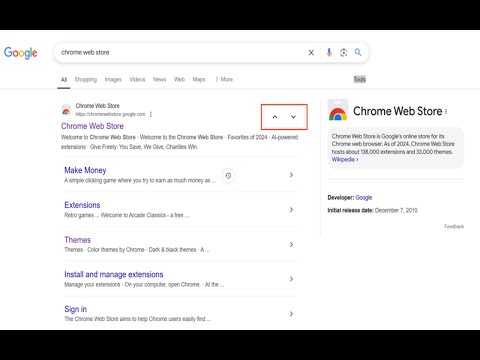
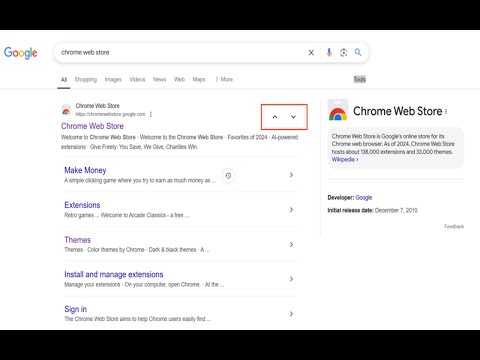
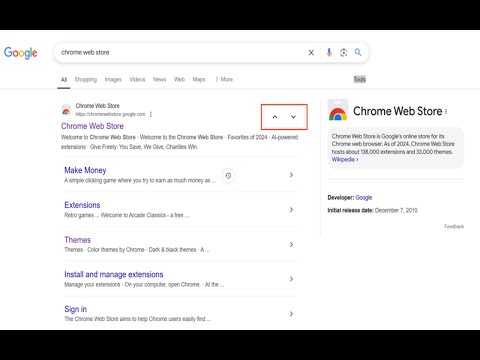
Overview
Just drag your mouse to reveal the icon. By clicking the icon, you can quickly scroll to the top or bottom of the page.
这款插件功能简洁却强大,只需要你拖动鼠标(即鼠标按下左键移动)即可弹出图标,点击图标即可快速滚动到顶部或底部,只有当鼠标点击除图标之外的部分,图标才会隐藏起来 相比于其他插件的亮点: (1)会随着背景环境改变图标颜色,将向上图标和向下图标设置为左右结构的,主要不会有太明显的遮挡,上下结构很容易遮挡到文字 (2)有弹窗也可以滚动,比如Product hunt产品弹窗,X(推特)右边的评论区等等子布局都可以滚动 (3)相关短视频网站的评论区部分也可以滚动,比如抖音、快手、tiktok、YouTube的Shorts的评论区 (4)网页内部的子容器也可以滚动,比如Gmail邮件正文、AI聊天工具输入框 可以满足大部分网站的快速滚动到顶部或底部 有问题可以在X(推特)上联系我:https://x.com/WolfmanZhu This extension is simple and powerful. All you need to do is drag your mouse (left-click and move) to reveal the icon. By clicking the icon, you can quickly scroll to the top or bottom of the page. The icon will only hide when you click anywhere outside of it. Here's what sets it apart from other extensions: (1)The icon color changes based on the background environment. The up and down arrows are arranged side by side, ensuring minimal obstruction—unlike the typical vertical layout, which can block text. (2)It also works with scrollable pop-ups, such as product pop-ups on Product Hunt, comment sections on Twitter (X), and other similar sub-layouts. (3)It can scroll through comment sections on popular short-video platforms, like Douyin, Kuaishou, TikTok, and YouTube Shorts. (4)It allows scrolling within internal sub-containers on websites, such as the email body in Gmail,AI chat tools input box This extension handles quick scrolling to the top or bottom on most websites. Feel free to reach out to me on X (Twitter) if you have any questions: https://x.com/WolfmanZhu
5 out of 51 rating
Details
- Version1.1
- UpdatedJanuary 11, 2025
- Offered byWolfman Zhu
- Size35.37KiB
- LanguagesEnglish
- Developer
Email
wolfmanzhu@gmail.com - Non-traderThis developer has not identified itself as a trader. For consumers in the European Union, please note that consumer rights do not apply to contracts between you and this developer.
Privacy

This developer declares that your data is
- Not being sold to third parties, outside of the approved use cases
- Not being used or transferred for purposes that are unrelated to the item's core functionality
- Not being used or transferred to determine creditworthiness or for lending purposes
Support
For help with questions, suggestions, or problems, please open this page on your desktop browser