EADashboardHelper
15 ratings
)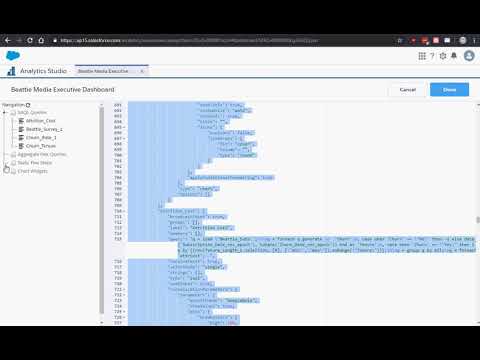
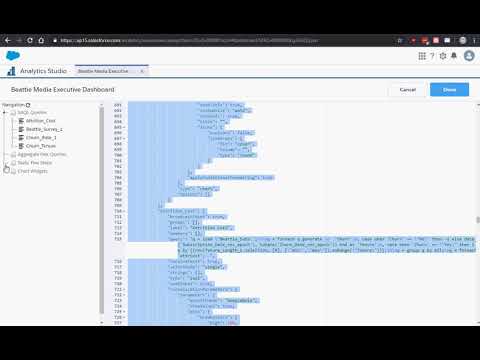
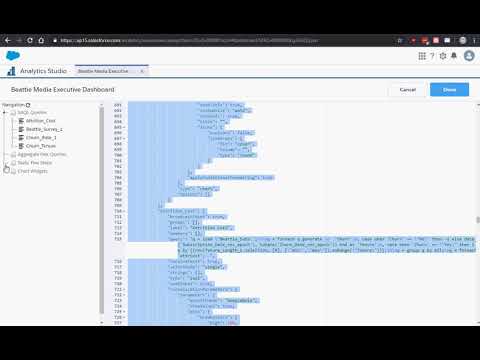
Overview
Chrome extension to help with Einstein Analytics v2
This is for use with Einstein Analytics dashboards - more specifically, on the JSON editor. It enables a page action when editing JSON on an Einstein Analytics dashboard, and when activated, will show a menu of available steps to modify, which will bring up a code editor. It will only show custom SAQL queries and is ideal when modifying SAQL with bindings, since the standard editor won't allow direct editing. Note: this is WIP, and feedback is always appreciated. Updates 8/12/2022 - Updated to Manifest v3 (for future Chrome Extension requirements) - Tweaked recipe/ dataflow execution log downloads Updates 11/8/2021 - Added option whether or not to backup Replicated Datasets on full backup - Tweaked SAQL editor gui for dropdown theme and font size - Removed JSONBin backup for dataflow layouts Updates 14/5/2021 - Fixed to work with new changes coming in Summer 21? (run in sandbox) - As a consequence, the SAQL editor now utilises a 'contained' editor, which you can change between light/ dark theme and change the font size. - Backups of dataset XMD's also include an 'easy' version, which has fields tweaked from system fields to allow for easy upload/ rename (compliments of Pete Lyons) Updates 16/3/2021 - slight change to XMD backup for datasets - now includes both MAIN and user, and strip fields so it can be used directly from backup Updates 9/3/2021 - Complete overhaul of popup - conversion to full web pages - backup and all other API related calls utilising new format Updates 21/9/2020 - Initial work to run in sandbox environments (metadata export/ backup not working) - Dataflow layout enhancements - auto arrange, straighten, auto load/ save attempts Updates 2/6/2020 - Small fix to ensure running in sandbox environments - removed unnecessary permissions in manifest Updates 28/1/2020 - BUGFIX ensured that the static editor functionality is all there. - This release should have most of functionality running with future release - have had to put in support to run with a new editor (SAQL). Note - drag drop not working on SAQL editor. - Added job history node download for detailed dataflow run analysis. Updates 6/11/2019 - BUGFIX put in fix to stop split error message on measure filter in lens Updates 7/10/2019 - Initial work to ensure it works with future releases of Einstein/ Salesforce - Updated both saql editing and dataflow layouts to handle multiple containers - Added comments (by right mouse clicking) for dataflow layouts - Added description text box for saql editing (appears on side tree) Updates 24/09/2019 - Added dataflow layout handling Updates 16/09/2019 - Added more functionality to the popup page around Metadata/ Discovery Updates 20/8/2019 - tweaked backup to allow more functionality Updates 14/8/2019 - added popup functionality to allow backup of recently modified objects in EA - added shortcut (default Ctrl-Shft-S) to toggle sidebar - can be modified in extensions/ keyboard shortcuts - added 'draggable' menu to show datasets used in current SAQL query - and SAQL functions as well (ie, can drag/ drop measures/ dims into editor) - tweaked the static editor to allow for more room (use resizable text area) - automatically append new lines after ';' if none present (displays nicer) Updates 30/7/2019 - tweaked the static flex editor to provide more control over the data type (classify as string, number or object/array by toggling button) - made side menu size adjustable by dragging bottom corner square Updates 15/7/2019 - can show hide side by clicking on the icon - also allows you to modify pigql style setup - now you can right click on components to rename (including attached widgets) - when clicking/ editing entities, it also jumps to the location in the json - new static step editor
5 out of 515 ratings
Details
- Version2.2.0
- UpdatedJune 12, 2023
- Offered byMathew Horvath
- Size3.81MiB
- LanguagesEnglish
- Developer
Email
mhorvath.123@gmail.com - Non-traderThis developer has not identified itself as a trader. For consumers in the European Union, please note that consumer rights do not apply to contracts between you and this developer.
Privacy

This developer declares that your data is
- Not being sold to third parties, outside of the approved use cases
- Not being used or transferred for purposes that are unrelated to the item's core functionality
- Not being used or transferred to determine creditworthiness or for lending purposes
Support
For help with questions, suggestions, or problems, please open this page on your desktop browser