Google Keep - Full Screen Edit
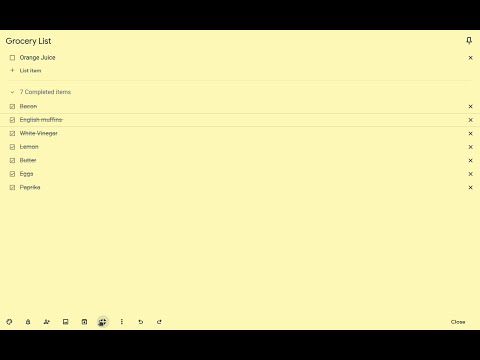
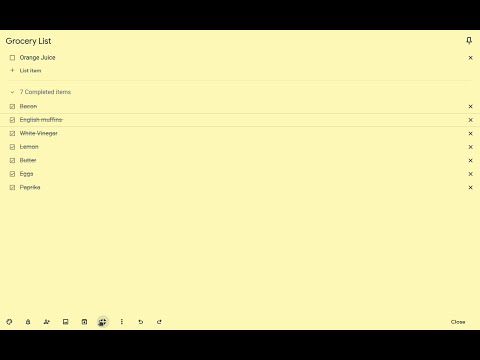
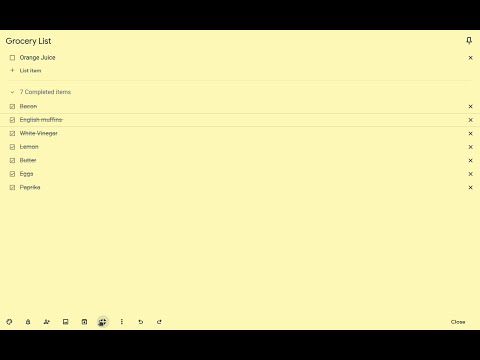
Overview
Makes note editing take up the full browser window
VERSION 1.4.1 --------------------------------------------------------------------------------------------------- * Allows Google Keep editing to use the full browser window. * Allows toggling full screen on and off by clicking on an icon added on the notes. * Remembers full screen status across sessions * Supports Dark Mode * Works with non-English language settings * Options page to customize behavior (width, padding, background) * Customizable keyboard shortcut (Ctrl+Shift+F or Cmd+Shift+F by default) to toggle full screen on and off * 🆕 Options allow fading out extra note items (menu, labels, etc) for even more distraction-free work and focus on the note content * 🆕 Options allow customizing horizontal and vertical padding separately * 🆕 Improved padding styling that works with labels, previews, etc. * 🆕 Icons to help identify options View Demo Here: https://cmp.onl/tjqC WARNINGS & IMPORTANT NOTES * **Use this extension at your own risk.** It shouldn't cause problems, but I can't make any guarantees. It's wise to keep critical notes [backed up](https://support.google.com/keep/answer/10017039?hl=en). * **This extension only works with the website version** of Google Keep (ie. https://keep.google.com) - it won't work with the "app" version (the one you might install and launch from your app menu -ie. for offline use). * At this time, clicking the extension icon itself does not toggle anything - click the full-screen icon added to the note itself (or use the keyboard shortcut) to toggle full-screen on and off. INSTRUCTIONS * Full-screen is enabled by default when you first install the extension. * Use the full-screen icon at the bottom of the note to toggle full-screen on and off as needed. * Alternatively, use the keyboard shortcut, which you can customize at "chrome://extensions/shortcuts" * Your selection will be remembered between notes and sessions. * Open the extension options (from a note menu, Keep menu, extension icon menu or extension page) to customize behavior. Like the Extension? Rate or review it here to help others find it: https://cmp.onl/tnEd Found a bug? Have a suggestion? Submit it here: https://cmp.onl/tngy Source Code: https://github.com/chrisputnam9/chrome-google-keep-full-screen Thanks to all who have contributed reviews, suggestions, bug reports, etc. Special thanks to @MartinLichtblau, @tbrodbeck, @JnLlnd, @dylankenneally, @Paliec, @macdonaldster, @kellerbeing, @Palivec Developer sustenance funding ($ support) is welcome * https://ko-fi.com/chrisputnam9 * https://github.com/sponsors/chrisputnam9
4.6 out of 587 ratings
Details
- Version1.4.1
- UpdatedApril 16, 2025
- Size159KiB
- LanguagesEnglish
- DeveloperWebsite
Email
chrisputnam9@gmail.com - Non-traderThis developer has not identified itself as a trader. For consumers in the European Union, please note that consumer rights do not apply to contracts between you and this developer.
Privacy
This developer declares that your data is
- Not being sold to third parties, outside of the approved use cases
- Not being used or transferred for purposes that are unrelated to the item's core functionality
- Not being used or transferred to determine creditworthiness or for lending purposes
Support
For help with questions, suggestions, or problems, please open this page on your desktop browser