E-commerce Product Image Downloader
15 ratings
)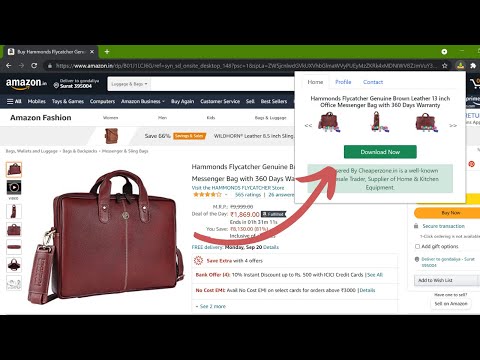
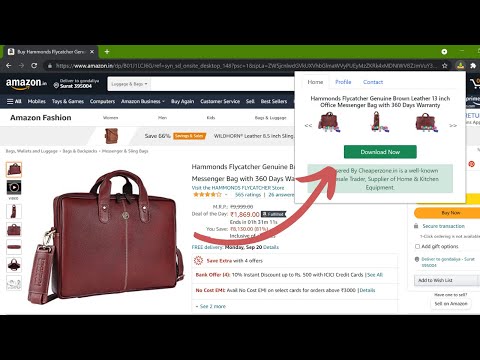
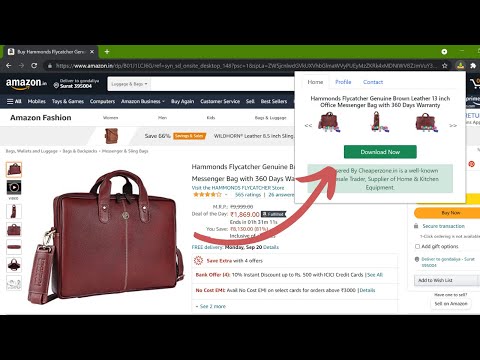
Overview
Chrome-extension For Downloading E-commerce Product Images
With this Extension, you will be able to download the E-commerce Products Images with one click. Amazon, Flipkart, Alibaba, AliExpress, and many more are supported by this extension. Your browser will be 100% safe with this extension. Here's how to use it 1. You must first install the Chrome extension from the Google Web Store. 2. Go to any of the E-commerce websites that are mentioned in the list of supported websites and go to the product page. 3. Once the product page has loaded, click on the extension icon. 4. Using the Download button, you can download the .zip file.
2.5 out of 515 ratings
Details
- Version0.00.2
- UpdatedNovember 21, 2022
- Offered byGondaliya Krish
- Size7.6MiB
- LanguagesEnglish (United Kingdom)
- DeveloperKrish gondaliya
Katargam Surat, Gujarat 395004 IndiaEmail
gondaliyakrish0003@gmail.com - Non-traderThis developer has not identified itself as a trader. For consumers in the European Union, please note that consumer rights do not apply to contracts between you and this developer.
Privacy

E-commerce Product Image Downloader has disclosed the following information regarding the collection and usage of your data.
E-commerce Product Image Downloader handles the following:
This developer declares that your data is
- Not being sold to third parties, outside of the approved use cases
- Not being used or transferred for purposes that are unrelated to the item's core functionality
- Not being used or transferred to determine creditworthiness or for lending purposes
Support
For help with questions, suggestions, or problems, please open this page on your desktop browser