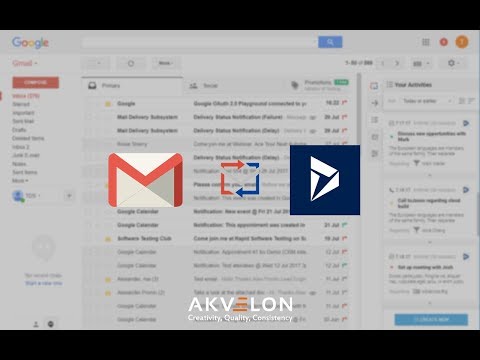
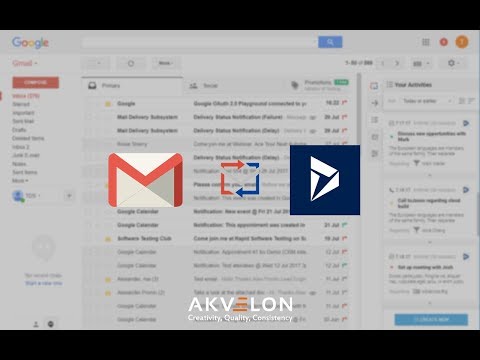
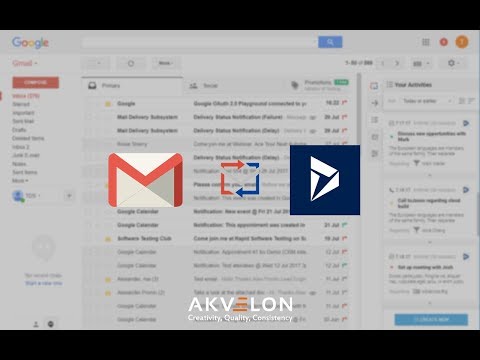
Overview
Track emails, sync calendars, work with activities, convert important emails into Dynamics 365 activities without leaving Gmail and…
Track emails, sync calendars, work with activities, convert important emails into Dynamics 365 activities without leaving Gmail and more: ✓ Track emails and conversations from Gmail to Dynamics 365 ✓ Automatically sync emails to D365 ✓ Convert important emails into tasks, show them in convenient To-Do list and save directly into D365 ✓ Add new prospects, contacts and companies from LinkedIn to D365 in one click ✓ Set the next actions and create new CRM activities directly from LinkedIn in order to plan and track all further communications with prospects ✓ Sync events between Google and D365 calendars ✓ Create, view, manage and navigate activities and entities ✓ Supports Custom objects and fields out-of-the-box ✓ Install in less than a minute, no additional configuration needed ✓ Track down emails, conversations and attachments from Gmail and save them directly into D365. Akvelon’s Dynamics 365 Integration for Gmail is very pragmatic and includes countless possibilities for lead generation and organization in Gmail. It enables users to track down emails, conversations and attachments from Gmail and save them directly into D365. Quickly find existing records in CRM or create new entity with just one click and track correlated emails. No additional set up needed, this extension works out-of-the-box, supporting custom entities and attributes. Replication of CRM Activities grid in Gmail provides users with the ability to quickly view, search, and manage CRM activities without leaving Gmail interface. Google and D365 calendar sync allows users to keep all events up-to-date and organized. It syncs in background mode and does not require additional actions while you are working. WE DON’T WANT YOUR DATA - We do not store User Sensitive info excepting user ID and organization ID for license management purposes - Akvelon protects your data with the industry's strongest encryption methods REQUIRED PERMISSIONS: "storage" - to store users' data (events from Google calendar, CRM records, Auth tokens) "identity" - to sign in to Gmail and D365 using Google OAuth and CRM OAuth accordingly (core functionality which is needed to integrate Gmail with CRM) "downloads" - to download log files - user has the ability to collect and send log file manually (does not contain any sensitive info) to Akvelon Support team in case he/she experiences any issues with the application "tabs" - to open new CRM windows to create new CRM activities and CRM records. Also it is needed to sign in to Google account in order to iterate with Gmail emails, contacts and Google calendar "unlimitedStorage" - to store events from Google calendar, CRM records, Auth tokens in browser's local storage (available only for user). This data is needed in order to iterate with Gmail and CRM and integrate them between each other "webRequest" - to connect to D365 On-Premise through ADFS (to confirm correctness of domain as we can't get this data beforehand - all users use different URL's) "https://login.microsoftonline.com/*" - to login to D365 CRM using OAuth "https://*.dynamics.com/" - to iterate with Dynamics 365 CRM (create new records, update existing ones, sync CRM and Google calendars) "https://www.googleapis.com/ - to get data from Google API (get info about emails, contacts and calendar) which is needed to add information from Gmail to CRM https://accounts.google.com/o/oauth2/auth - login to Gmail using Google OAuth (user has to authorize in order to get access to his/her data located in Gmail, Google Calendar and Contacts (to save this data to CRM) https://accounts.google.com/o/oauth2/token - to get Google token for OAuth (it allows users to work with the app without necessity to re-login too often) https://cgiprod.akvelon.net/ - to connect to Akvelon license server in order to manage subscription BY INSTALLING THE APP, YOU AGREE TO PRIVACY POLICY AND TERMS OF USE: Privacy Policy: https://akvelon.com/products-dynamics-crm-integration-for-gmail-privacy/ End-User License Agreement: https://akvelon.com/dynamic/CGIEULA.pdf Third-party extensions installed in Chrome can potentially conflict with this extension, especially if those extensions integrate with Gmail. It can cause unexpected issues like missing icons/buttons or sidebar loading off-screen. To learn more about it please visit our user manual: https://avocado.software/manuals/cgiUserManual# This extension use and transfer to any other app of information received from Google APIs will adhere to Google API Services User Data Policy, including the Limited Use requirements (https://developers.google.com/terms/api-services-user-data-policy#additional_requirements_for_specific_api_scopes).
4.5 out of 515 ratings
Details
- Version10.3.0
- UpdatedMay 26, 2025
- FeaturesOffers in-app purchases
- Size706KiB
- LanguagesEnglish
- DeveloperAkvelon, Inc.Website
3120 139th Ave SE Ste 100 Bellevue, WA 98005-4491 USEmail
products@akvelon.usPhone
+1 561-305-1598 - TraderThis developer has identified itself as a trader per the definition from the European Union and committed to only offer products or services that comply with EU laws.
- D-U-N-S829720676
Privacy
Dynamics 365 Integration for Gmail has disclosed the following information regarding the collection and usage of your data. More detailed information can be found in the developer's privacy policy.
Dynamics 365 Integration for Gmail handles the following:
This developer declares that your data is
- Not being sold to third parties, outside of the approved use cases
- Not being used or transferred for purposes that are unrelated to the item's core functionality
- Not being used or transferred to determine creditworthiness or for lending purposes
Support
For help with questions, suggestions, or problems, please open this page on your desktop browser