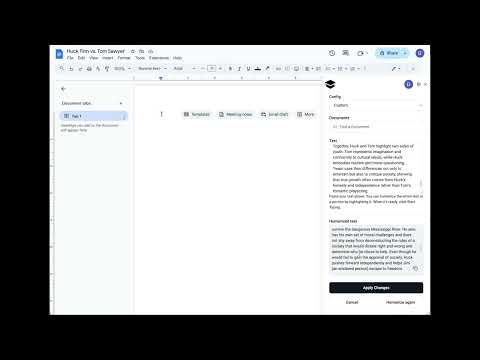
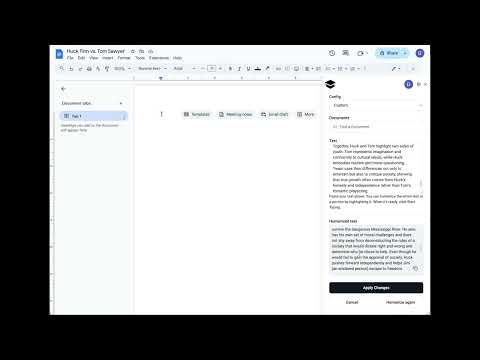
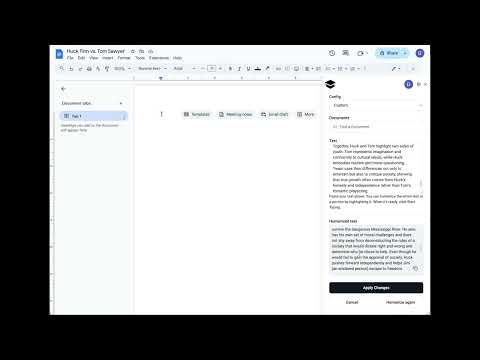
Overview
Enhance your writing with our Humanizer & Auto Typer. Get more time for research and studying while letting Duey.ai assist you!
👋 Duey.ai Humanizer & Auto Typer Tool for Google Docs - Chrome Extension 👋 🤖 Humanize you text anywhere on the web! 🦾 Let our AI Auto Typer write your Google documents for you 🦾 ⏰ Free up your time to be more productive by letting this extension write your documents for you. ✅ Use our Essay Checker to get AI Powered feedback on your writing ☑️ Generate Citations from any website! Our Auto Typer is a Chrome extension that simulates human-like typing at a level that matches your own in Google Docs. Want more time to do research and study, and less time manually typing out your documents? This tool is for you. But that’s not all—paired with Duey.ai’s proprietary AI, the extension can also humanize your text, making it read more naturally and authentically in your own style. ⸻ Reasons to use Duey.ai’s Auto Typer: • Free to use! Get started with no limitations on how much it will type for you without an account. Upgrade to get all the options and configurations. • Save your valuable time: Writing your document manually is the last step but is the most time consuming. You’ve already done the hard work of creating your text, let Duey write it for you. • Show your work: Because Duey will write it for you, your document will have a full Version History for review. • AI that writes naturally: Can be configured to match your natural writing style. • Humanize your text: Don’t just paste raw content—Duey.ai’s Humanizer makes your text flow more like authentic writing, helping you stand out and even pass AI detection. • Know how long it will take: Duey will tell you how long it should take to write your document, letting you know how much time will be freed up for you to do other things. • Set it and forget it: Start and stop the writer whenever you want. If you want to walk away and let it write, you can! When you come back, Duey will have completed the writing. ⸻ How It Works: • Bring your text from wherever you created it and simply paste it into the extension. • Optionally humanize it with Duey.ai before typing. • Pick your configuration for how you want it to type. • Click Start and Duey will take care of the rest. ⸻ Built-in Features: • Writes naturally, including pauses and corrections. • Humanize text automatically using Duey.ai’s proprietary AI. • Enhance your writing by using Duey.ai’s app (https://app.duey.ai) to create your documents and Humanize the text. • Pass AI detection by using Duey.ai’s app (https://app.duey.ai) to check for AI in your text. • More features to come soon!
4.1 out of 534 ratings
Details
- Version1.0.11
- UpdatedDecember 23, 2025
- Size579KiB
- LanguagesEnglish
- DeveloperWebsite
Email
hello@duey.ai - Non-traderThis developer has not identified itself as a trader. For consumers in the European Union, please note that consumer rights do not apply to contracts between you and this developer.
Privacy
Duey.ai Humanizer & Auto Typer has disclosed the following information regarding the collection and usage of your data. More detailed information can be found in the developer's privacy policy.
Duey.ai Humanizer & Auto Typer handles the following:
This developer declares that your data is
- Not being sold to third parties, outside of the approved use cases
- Not being used or transferred for purposes that are unrelated to the item's core functionality
- Not being used or transferred to determine creditworthiness or for lending purposes
Support
For help with questions, suggestions, or problems, visit the developer's support site