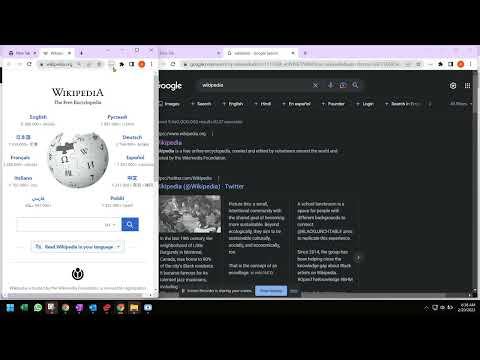
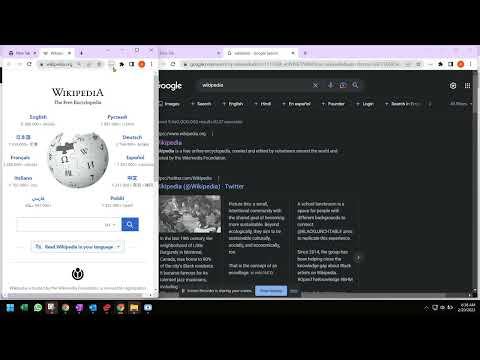
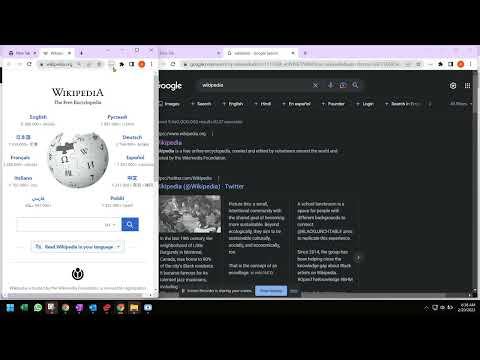
Overview
Dual monitor in one machine. 💻
⬇️Easy to set up ⬇️: 1. Install and pin 📌 the extension to Chrome. 2. Click on the extension, and choose the format you want the tabs to show. 3. Customize the dual window format using horizontal/vertical options. ✨ Features ✨ 1. Split, resize, and/or merge the browser windows. 2. Pressing the middle key on the split window button will duplicate the current page on another window. 3. Bookmark 🔖 management. Relaunch your favorite site in a new tab 🗂 and windows will get split in the recorded ratio. Use this extension to simulate a dual monitor for your machine. 💻
5 out of 53 ratings
Google doesn't verify reviews. Learn more about results and reviews.
Details
- Version1.0.0
- UpdatedMarch 13, 2023
- Offered byoffice
- Size8.69KiB
- LanguagesEnglish
- Developer
Email
theoffice2709@gmail.com - Non-traderThis developer has not identified itself as a trader. For consumers in the European Union, please note that consumer rights do not apply to contracts between you and this developer.
Privacy
This developer declares that your data is
- Not being sold to third parties, outside of the approved use cases
- Not being used or transferred for purposes that are unrelated to the item's core functionality
- Not being used or transferred to determine creditworthiness or for lending purposes
Support
For help with questions, suggestions, or problems, please open this page on your desktop browser
