Driveway: AI Screenshot Guides, SOPs, & Demos
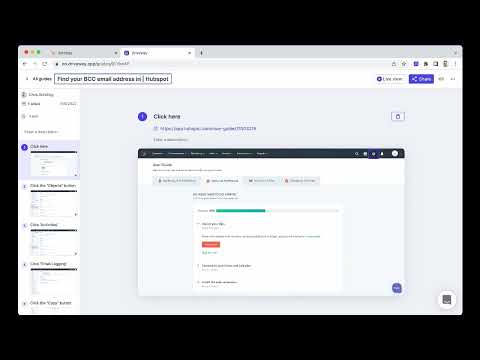
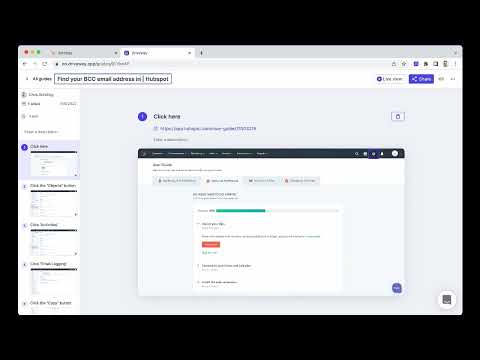
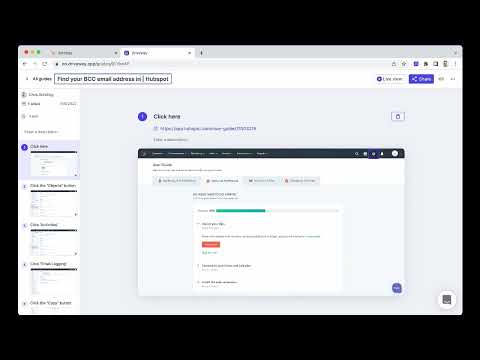
Overview
Automatically create step-by-step training guides with screenshots by recording your browser-based workflows.
Streamline Your Workflow Training with Driveway Welcome to Driveway, one Chrome Extension for your guides, demos and walkthroughs. Driveway records you clicks and writes step-by-step instructions. Show off your product with Help Center Demos and In-App Walkthroughs. Driveway is the ultimate solution for effortlessly creating step-by-step training guides with perfectly cropped screenshots. Our goal is to help you get work done faster by automating the processes. What Problems Does Driveway Solve? ⏰ Time-Consuming Documentation — Driveway saves you hours during the documentation process. Driveway created AI-generated text descriptions and voiceovers to better communicate your work flow. ⚒️ Complex Editing Tools — Driveway automatically generates perfectly cropped screenshots, eliminating the need for specialized skills. When editing a guide, Driveway offers auto-redact and mark-up features. 📆 Outdated Content — Driveways are easy to edit. With shared links and embeds, update content automatically without having to republish your website. Plus you can share new guides in the tools your team is already using, like Notion, Google Docs, and more. 🚗 Here's Some Common Uses for Driveway — How-to Guides — Process Documentation — Training Guides — Product Updates — Walkthroughs — Standard Operating Procedures (SOPs) — New Employee Onboarding — Customer Onboarding — Knowledge Management — Software Training Tutorials — Playbooks — Quick Answers to "How do I…" questions ⭐️⭐️ Benefits of Driveway — Save Time — Easy Updates — Capture Processes Anywhere — Perfectly Cropped Screenshots — Customizable Guides — Data Safety and Compliance — Effortless Sharing — Multi-Knowledge Base Sync — Detailed Analytics 👯♀️ Who is Driveway For? Driveway is perfect for a wide range of use cases, including: — Customer Support: Create proactive support documentations and keep help centers up-to-date with the help of Driveway guides. — Customer Success: Need to show customers how to use a feature or communicate a product update? Record your workflow with Driveway, and help your customers with step-by-step support that can be sent in one singular guide. — Human Resources (HR): If you’re looking for a better way to onboard new hires, then Driveway is the way to go. With interactive guides you new employees can learn valuable tools and ramp up their product skills in no time. — Marketing: For a better way to release feature updates, Driveway guides provide a branded and organized approach to how-to guides. Say goodbye to wasted time over perfecting screenshots and copy - Driveway’s AI does it for you! Plus you can use your company’s colors and logo for your Driveway guides. — Sales: Maybe you want to enable sales people or maybe you want a better way to demo the product. Driveway can help your sales people with both. Driveway’s highlight feature helps your features stand-out during demos. With interactive guides you can also train your employees on better sales tactics in real-time! — Anyone with knowledge to share! At the end of the day, Driveway an be used in many ways. From sales to customer support and how-to guides to demos unlock our tools potential and try Driveway today!
5 out of 56 ratings
Details
- Version1.20.0
- UpdatedApril 16, 2025
- FeaturesOffers in-app purchases
- Size1.7MiB
- LanguagesEnglish (United States)
- Developer
- Non-traderThis developer has not identified itself as a trader. For consumers in the European Union, please note that consumer rights do not apply to contracts between you and this developer.
Privacy

Driveway: AI Screenshot Guides, SOPs, & Demos has disclosed the following information regarding the collection and usage of your data. More detailed information can be found in the developer's privacy policy.
Driveway: AI Screenshot Guides, SOPs, & Demos handles the following:
This developer declares that your data is
- Not being sold to third parties, outside of the approved use cases
- Not being used or transferred for purposes that are unrelated to the item's core functionality
- Not being used or transferred to determine creditworthiness or for lending purposes