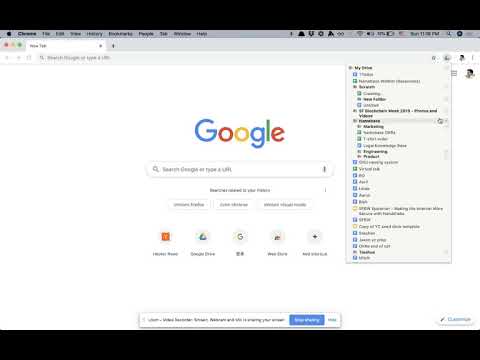
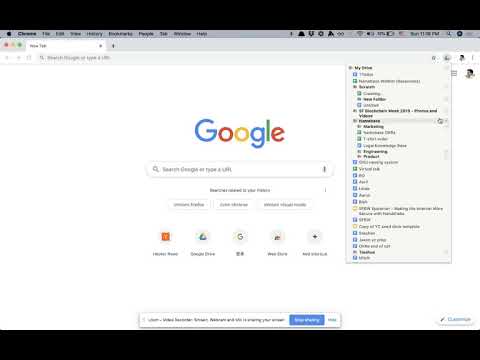
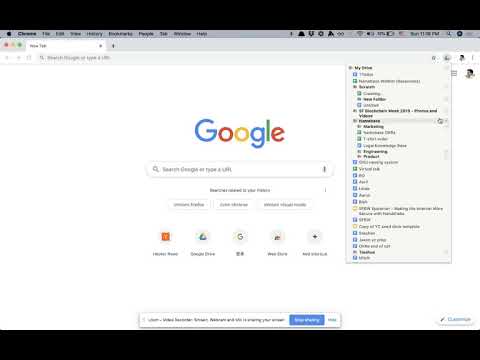
Overview
File explorer for Google Drive
- Browse and open files in one click - Quickly create Docs, Sheets, Slides, Forms, and Folders in any location (My Drive, subfolders, etc) - Right click any file/folder to copy its address or delete it - Drag and drop files/folders to move them You can open Drively by clicking on the extension icon, or by using the keyboard shortcut CTRL-D (configurable). *NOTE* Drively never talks to any servers and does absolutely nothing with your data. Read the open source code if you're curious. For more information, read the source code at https://github.com/troq/drively or ping me on Twitter @TieshunR
4.4 out of 55 ratings
Details
- Version0.0.9
- UpdatedDecember 12, 2019
- Size31.98KiB
- LanguagesEnglish
- Developer
- Non-traderThis developer has not identified itself as a trader. For consumers in the European Union, please note that consumer rights do not apply to contracts between you and this developer.
Privacy

Manage extensions and learn how they're being used in your organization
The developer has not provided any information about the collection or usage of your data.
Support
For help with questions, suggestions, or problems, please open this page on your desktop browser