Dragon Web Extension
766 ratings
)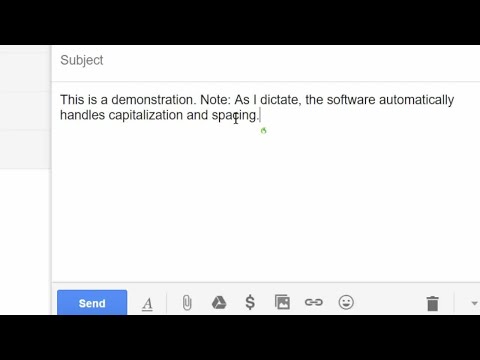
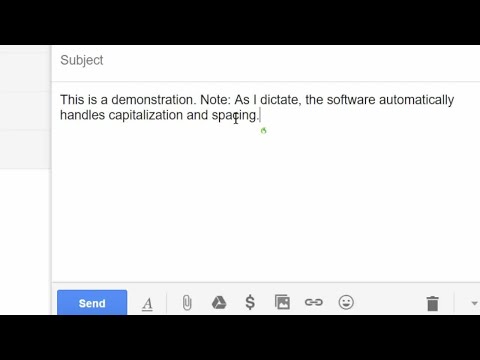
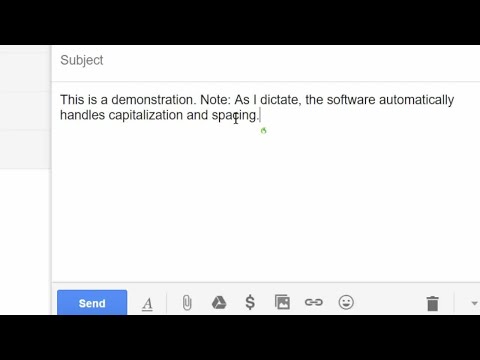
Overview
Dragon Web Extension for Chrome
For Dragon 13 or later, this extension gives Dragon's full power in Chrome: - clicking objects by name (e.g. say "Click Contact" for a link named Contact) - enhanced dictating and editing (note: in Google Docs, you can work directly or indirectly) See our video! To enable the extension, click “Add to Chrome,” confirm, then refresh (bookmark this page in case you later want it). To see that it's enabled: in Chrome, click the menu icon > Settings > Extensions and look for Dragon Web Extension: a. If its "Enable" box is empty, click it. b. If the extension is absent, return to this store page and click “Add to Chrome." For details, please see Dragon's Help menu and www.nuance.com/dragon.
2.1 out of 5766 ratings
Details
- Version15.7.100.1674
- UpdatedOctober 24, 2024
- Offered byNuance Communications, Inc.
- Size225KiB
- Languages6 languages
- DeveloperNUANCE COMMUNICATIONS, INC.
1 Wayside Rd Burlington, MA 01803-4609 USEmail
DragonInfo@nuance.comPhone
+1 857-214-6311 - TraderThis developer has identified itself as a trader per the definition from the European Union and committed to only offer products or services that comply with EU laws.
- D-U-N-S797407517
Privacy

This developer declares that your data is
- Not being sold to third parties, outside of the approved use cases
- Not being used or transferred for purposes that are unrelated to the item's core functionality
- Not being used or transferred to determine creditworthiness or for lending purposes
Support
For help with questions, suggestions, or problems, visit the developer's support site