Audio to Text Transcription
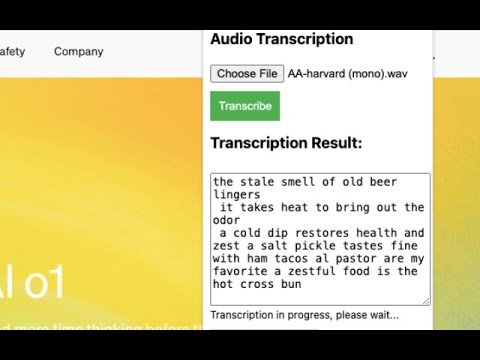
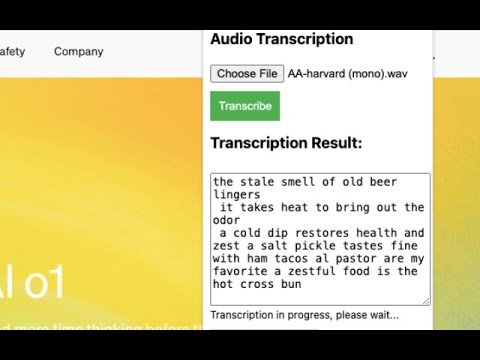
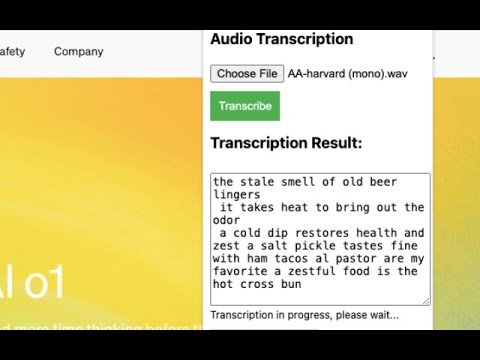
Overview
Convert audio (WAV, MP3, FLAC) to text. Copy or download the transcribed text.
Audio to Text & Transcription For Chrome Transform your audio into text effortlessly with Audio to Text & Transcription for Chrome! This powerful extension enables seamless audio transcription directly from your browser, making it ideal for students, professionals, and anyone needing quick and accurate text conversion. 🌟 Key Features Multi-Format Support: Transcribe audio files in various formats, including: .wav .flac .mp3 .opus .webm .m4a Extensive Language Capabilities: Supports numerous languages, including: English (en-US) Spanish (es-ES) French (fr-FR) German (de-DE) Italian (it-IT) And more! User-Friendly Interface: Enjoy a simple and intuitive design for seamless audio to text conversion. The clear layout ensures that you can start transcribing within seconds. Fast and Accurate Transcription: Experience high-quality audio to text conversion with minimal waiting time. The extension leverages advanced algorithms to ensure accuracy in transcription, allowing you to focus on what matters most. Output Options: Copy Transcription: Easily copy the transcribed text to your clipboard for quick sharing. Download as File: Save your transcriptions as a .txt file for easy access and future reference. Progress Indicators: Stay informed with real-time updates during the transcription process, so you know exactly when your text will be ready. 🔄 User Workflow Select Language: Choose your desired transcription language. Upload Audio File: Select an audio file from your device. Wait for Transcription: A loading indicator shows that processing is underway. View Results: The transcribed text will display once complete. Copy or Download: Use the buttons to copy the text or download it as a file. ⚠️ Important Notes Mono Audio Requirement: This extension only supports mono audio files. Uploading stereo files may result in errors. Suggestions for Mono Conversion: Convert stereo audio files to mono using online tools: Audio Converter Online Audio Converter 🎉 Start Transforming Audio to Text! Join countless users optimizing their audio transcription process with Audio to Text & Transcription for Chrome. Download the extension now and experience fast, reliable, and accurate audio to text conversion today!
5 out of 51 rating
Google doesn't verify reviews. Learn more about results and reviews.
Details
- Version1.0
- UpdatedDecember 5, 2024
- Size32.43KiB
- LanguagesEnglish (United States)
- DeveloperLei Michael LuWebsite
1466 41st Ave San Francisco, CA 94122-3034 USEmail
michaellu8@gmail.comPhone
+1 650-485-3188 - TraderThis developer has identified itself as a trader per the definition from the European Union.
Privacy
This developer declares that your data is
- Not being sold to third parties, outside of the approved use cases
- Not being used or transferred for purposes that are unrelated to the item's core functionality
- Not being used or transferred to determine creditworthiness or for lending purposes
Support
For help with questions, suggestions, or problems, please open this page on your desktop browser