Download with JDownloader
113 个评分
)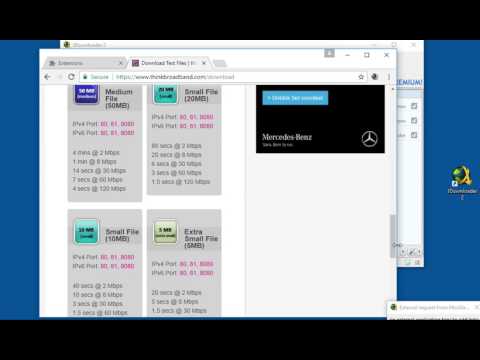
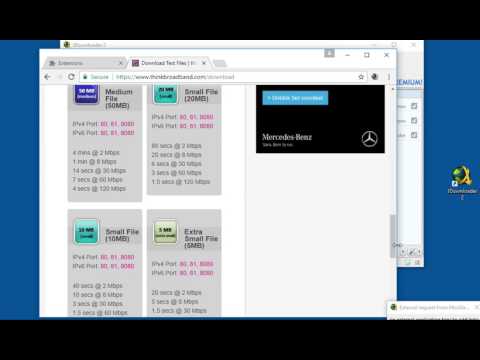
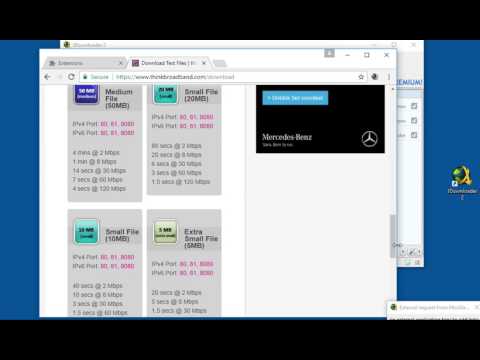
概述
通过中断内置的下载管理器或从右键上下文菜单中,将浏览器与JDownloader整合起来。
This extension connects your browser to the JDownloader, which is a Java-based download manager. The extension offers two operation modes: 1. Sends downloading jobs from the right-click context menu 2. Interrupts the built-in download manager and redirects your requests to the JDownloader The second mode is disabled by default. To enable it, click on the browser action button once. Whenever the interruption mode is not needed, click the browser action button one more time to disable this optional feature. Since this extension needs to execute native commands to communicate with the JDownloader, a native client is needed. The instruction to install this NodeJS native client is shown on the first use. Also note that this extension only calls the JDownloader, so you need to have this application on your operating system for this extension to work. You can check the code of the native client on https://github.com/belaviyo/native-client/releases. There is a short video tutorial about the installation of the native client and its usage: https://www.youtube.com/watch?v=vSnZp2wflTc Logs: Version 0.1.6 1. Fixes tab's name is not being sent to JDownloader Version 0.1.7 1. Download all Links with JDownloader
3.9 星(5 星制)113 个评分
详情
- 版本0.3.7
- 上次更新日期2025年12月4日
- 提供方InBasic
- 大小511KiB
- 语言12 种语言
- 开发者
邮箱
inb.cor@gmail.com - 非交易者该开发者尚未将自己标识为交易者。欧盟地区消费者须知:消费者权利可能不适用于您与该开发者达成的合约。
隐私权
该开发者已声明,您的数据:
- 不会因未获批准的用途出售给第三方
- 不会为实现与产品核心功能无关的目的而使用或转移
- 不会为确定信用度或放贷目的而使用或转移
支持
若有任何疑问、建议或问题,请访问开发者的支持网站