Download Sorter
40 ratings
)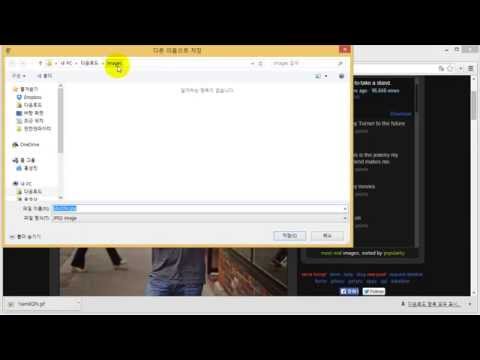
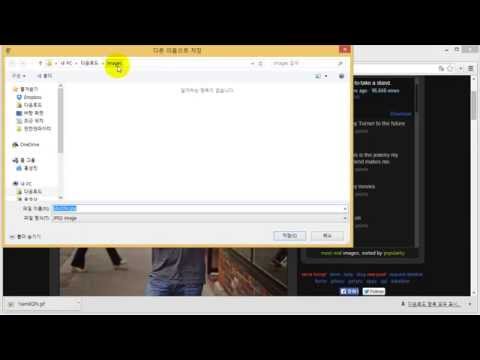
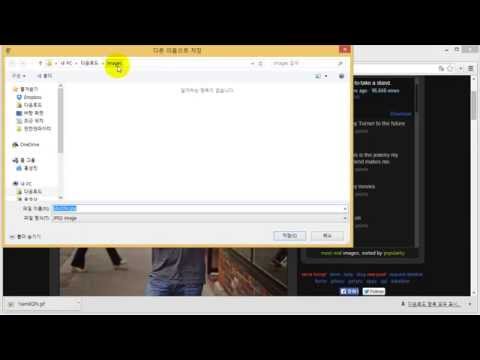
Overview
An extension that sorts the downloaded file to the specified folder
New Update Note 1.0 -> 2.0 - Autosync(Through chrome account) - Multiple extension settings ex) jpg,gif,png -> jpg, gif, png - String repetition setting ex) zip* -> zip, zip.001, zip.002, zip.003, zipabcde … If there is a bug after the update, please write a comment. I'll fix it quickly. ------------------------------------ An extension that sorts the downloaded file to the specified folder based on the file extension. Example 1) File extension "jpg" / Folder "images" When downloading jpg file, the file will be downloaded to images folder. Example 2) File extension "zip" / Folder "archive/zip" When downloading zip file, the file will be downloaded to zip folder under archive folder.
4.6 out of 540 ratings
Google doesn't verify reviews. Learn more about results and reviews.
Details
- Version2.0
- UpdatedOctober 31, 2016
- Offered bynisam
- Size533KiB
- Languages2 languages
- Developer
Email
nisam0301@gmail.com - Non-traderThis developer has not identified itself as a trader. For consumers in the European Union, please note that consumer rights do not apply to contracts between you and this developer.
Privacy
Support
For help with questions, suggestions, or problems, please open this page on your desktop browser