DoubleClickjacking Protection
1 rating
)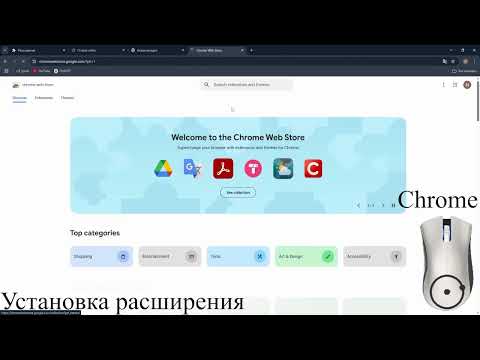
Overview
Requires mouse movement, keyboard key pressing or screen touch before enabling buttons to prevent DoubleClickjacking attacks.
Руководство по эксплуатации расширения DoubleClickjacking Protection 1. Назначение Расширение предназначено для защиты пользователей от атак типа DoubleClickjacking, предотвращая неосознанные нажатия на вредоносные элементы веб-страниц. 2. Установка из магазина расширений - Для браузера Firefox: откройте магазин Firefox и установите расширение. - Для других браузеров (Chrome, Yandex, Opera, Edge): откройте магазин Chrome и установите расширение. После установки расширение автоматически активируется и начнет работу. 3. Принцип работы После загрузки веб-страницы расширение накладывает защитный прозрачный слой (контейнер) на весь контент. Контейнер снимается только после выполнения осознанного действия пользователем, например: - Движения курсора мыши. - Нажатия любой клавиши на клавиатуре. - Клика кнопкой мыши. - Касания или свайпа на сенсорном экране. Если в течение 1 секунды после первого нажатия выполняются повторные нажатия, контейнер остается активным для защиты от случайных нажатий. 4. Отключение или удаление Если вам необходимо временно отключить или удалить расширение, выполните следующие действия: - Отключение: 1. Откройте настройки браузера. 2. Перейдите в раздел «Расширения» или «Дополнения». 3. Найдите установленное расширение в списке. 4. Нажмите кнопку «Отключить». - Удаление: 1. Откройте настройки браузера и перейдите в раздел «Расширения». 2. Найдите установленное расширение. 3. Нажмите кнопку «Удалить» и подтвердите действие. 5. Поддерживаемые браузеры Расширение протестировано и совместимо с: - Chrome - Yandex Browser (настольная и мобильная версии) - Opera - Edge - Firefox (настольная и мобильная версии) 6. Подробнее про атаку DoubleClickjacking Для более детального ознакомления с атакой DoubleClickjacking можно ознакомиться с публикацией Паулоса Йибело по ссылке https://www.paulosyibelo.com/2024/12/doubleclickjacking-what.html . 7. Обратная связь По всем вопросам и замечаниям пишите на wallapopceo@bk.ru .
5 out of 51 rating
Details
- Version1.1
- UpdatedApril 2, 2025
- Offered byanonymous
- Size13.92KiB
- Languagesрусский
- Developer
Email
wallapopceo@bk.ru - Non-traderThis developer has not identified itself as a trader. For consumers in the European Union, please note that consumer rights do not apply to contracts between you and this developer.
Privacy

This developer declares that your data is
- Not being sold to third parties, outside of the approved use cases
- Not being used or transferred for purposes that are unrelated to the item's core functionality
- Not being used or transferred to determine creditworthiness or for lending purposes