Double Middle-Click Close Tab
5.0(
3 ratings
)ExtensionWorkflow & Planning371 users
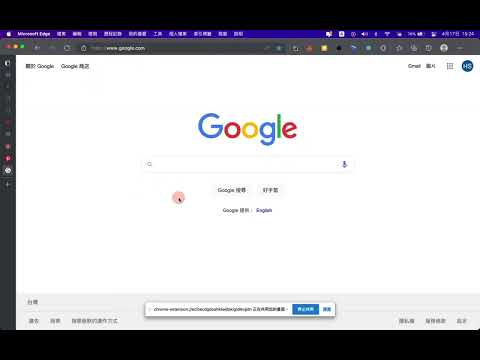
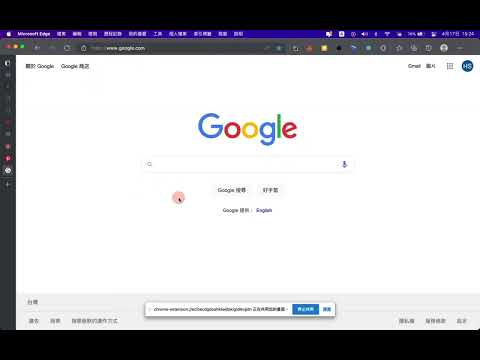
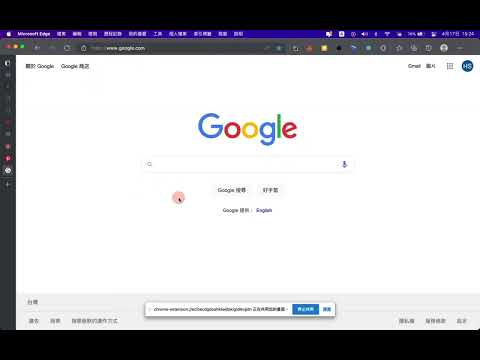
Overview
Double click mouse middle button to close current tab.
Double click mouse middle button to close current tab. Click time interval can be set within option page. Known bugs: * Need to refresh site or restart Chrome before it'll work. * Doesn't work on Chrome:// URLs or the Chrome Web Store, restricted by Chrome for security reasons. * May not work in Windows due to the default AutoScroll function.
5 out of 53 ratings
Details
- Version1.0.3
- UpdatedApril 19, 2022
- Offered byShawn Cheng
- Size10.12KiB
- LanguagesEnglish
- Developer
Email
chengshawnext@gmail.com - Non-traderThis developer has not identified itself as a trader. For consumers in the European Union, please note that consumer rights do not apply to contracts between you and this developer.
Privacy

Manage extensions and learn how they're being used in your organization
The developer has disclosed that it will not collect or use your data.
This developer declares that your data is
- Not being sold to third parties, outside of the approved use cases
- Not being used or transferred for purposes that are unrelated to the item's core functionality
- Not being used or transferred to determine creditworthiness or for lending purposes
Support
For help with questions, suggestions, or problems, please open this page on your desktop browser