DocuViz
15 ratings
)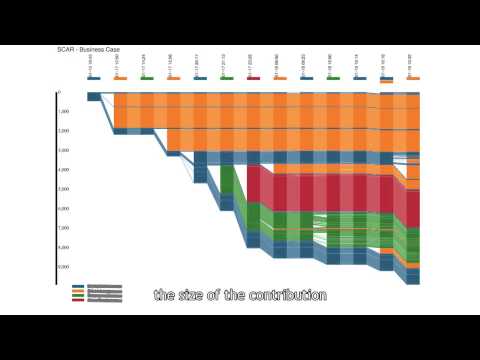
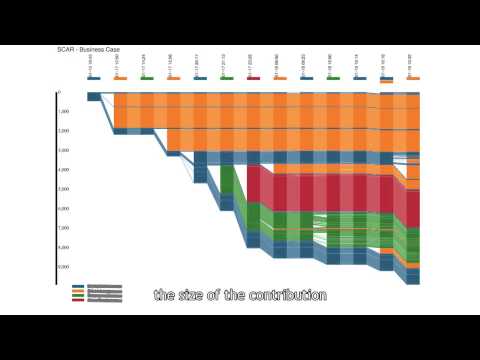
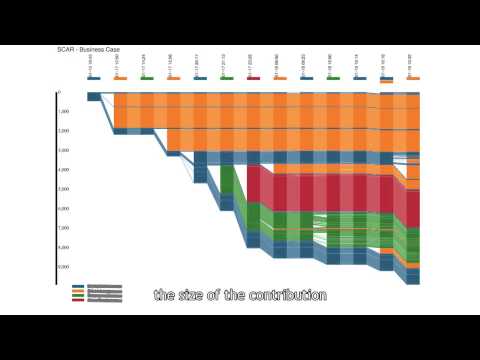
Overview
Visualize the evolution of authors' contributions in a Google Doc
DocuViz is developed by Hana Research Lab at the University of California, Irvine. It generates the history revision Visualization in a co-authored document on Google Docs. It color codes who edited what, when and where. Time goes from left to right. The darker color columns represent revision content; and the lighter color columns represent the links between columns. Extending the existing Revision-History feature within Google Docs, DocuViz shows the entire history in a historyflow view rather than the one-revision-at-a-time view. It can reveal the evolution of the document and the collaboration patters of co-authors. Dakuo Wang and Jingwen Zhang developed the first version, and Kenny Pham is the primary developer for this plugin. HistoryFlow visualization is invented by Fernanda Viegas and Martin Wattenberg. We also thank James Somers for his advice on getting the accurate data from Google Docs without using the Google API. You can contact Dakuo Wang (dakuow1@uci.edu) for further questions.
4.9 out of 515 ratings
Details
- Version3.11
- UpdatedJanuary 20, 2025
- Offered byDakuo Wang
- Size207KiB
- LanguagesEnglish
- Developer
Email
dakuowang@gmail.com - Non-traderThis developer has not identified itself as a trader. For consumers in the European Union, please note that consumer rights do not apply to contracts between you and this developer.
Privacy

This developer declares that your data is
- Not being sold to third parties, outside of the approved use cases
- Not being used or transferred for purposes that are unrelated to the item's core functionality
- Not being used or transferred to determine creditworthiness or for lending purposes
Support
For help with questions, suggestions, or problems, please open this page on your desktop browser