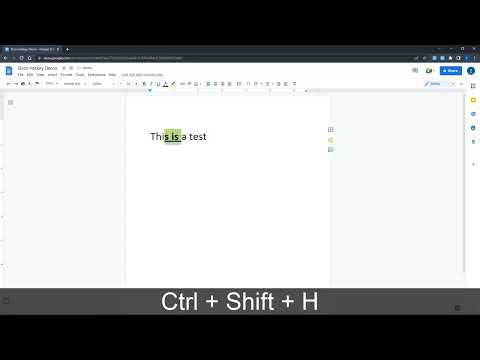
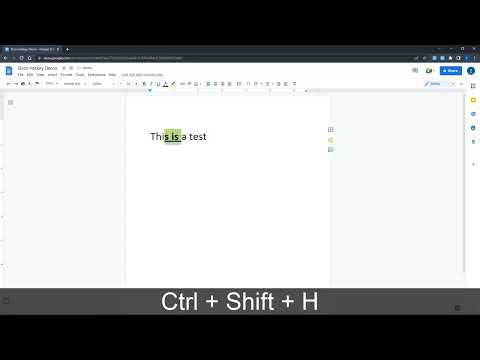
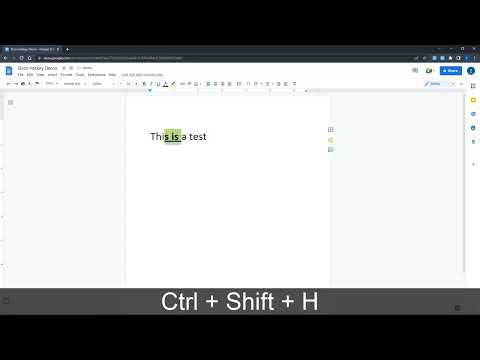
Overview
Create hotkeys for Google Docs
Docs Hotkey allows for complex hotkey setups with simple configuration. Hotkeys can be created to do the following: - Highlight in any color - Bold - Underline - Italicize - Change text color - Change fonts - Change font size - Set heading type (e.g., Heading 1, Normal Text, Title) - Strike through text - Change alignment and indentation - Add emoji reactions - Add bulleted lists and set their spacing - Clear all styles and remove specific styles - Execute add-ons A single hotkey can be configured to do several of these at once. Docs Hotkey was originally created solely for the addition of a highlight shortcut, but it has since expanded to many others. If you need a shortcut for something that is not available, feel free to contact me. Now supports Google Slides and Google Classroom! Documentation: https://docs-hotkey.zackmurry.com
4.8 out of 562 ratings
Google doesn't verify reviews. Learn more about results and reviews.
Details
- Version0.18
- UpdatedJanuary 6, 2025
- Offered byZack Murry
- Size790KiB
- LanguagesEnglish
- Developer
Email
zackk.murryy@gmail.com - Non-traderThis developer has not identified itself as a trader. For consumers in the European Union, please note that consumer rights do not apply to contracts between you and this developer.
Privacy
This developer declares that your data is
- Not being sold to third parties, outside of the approved use cases
- Not being used or transferred for purposes that are unrelated to the item's core functionality
- Not being used or transferred to determine creditworthiness or for lending purposes
Support
For help with questions, suggestions, or problems, please open this page on your desktop browser