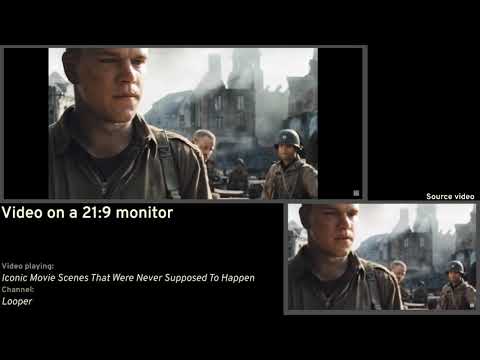
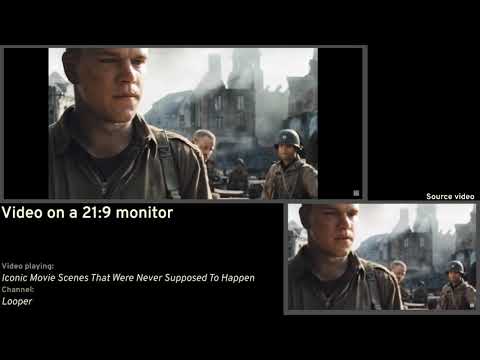
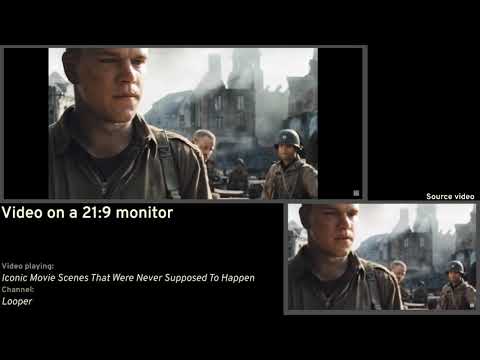
Overview
Removes black bars on ultrawide videos and offers advanced options to fix aspect ratio.
Need to remove unnecessary black bars from this youtube video you're watching? Ultrawidify is here for you. 🌟🌟🌟 TL;DR 🌟🌟🌟 ⚠️ Features automatic aspect ratio detection (some sites do NOT allow this feature) ✅ Works on youtube and twitch. It may also work on other sites, but support of other sites is not guaranteed. ↔️ Supports both cropping and stretching ✅ Works with youtube theater mode ✅ In-player UI, because you can't really use extension popup while in full screen ❓ How do I use it? If the site does not utilize DRM, you can just sit back and let autodetection handle everything for you. On sites that use DRM — or on videos where autodetection proves unreliable — you can either use the extension popup or the keyboard shortcuts (note that extension shortcuts do not override site's default shortcuts) to set the aspect ratio manually. 💬 Features in detail 💬 1️⃣ Automatic aspect ratio detection This feature ensures that video will be cropped without you having to lift a finger. It runs continuously and will even detect aspect ratio changes that happen in the middle of the video. While autodetection should work fine on most of the videos, it is not 100% accurate and has some limitations: ◾ The extension may struggle with dark frames (especially the ones that contain text) ◾ Autodetection may cause high CPU usage (especially on older CPUs) ◾ It may not be able to keep up with rapid aspect ratio changes ◾ It cannot work on sites that utilize DRM protection schemes (e.g. Netflix, Disney+) — you will have to adjust aspect ratio manually on those. Certain aspect ratio detection parameters can be tweaked in the extension settings. You can increase (or decrease) the frequency of aspect ratio checking. It is also possible to increase the level of certainty that's required for extension to change the crop. 2️⃣ Manual aspect ratio correction For sites that do not support automatic aspect ratio detection, Ultrawidify allows you to manually crop the video. The extension allows you to crop to these aspect ratios by default: → Fit Width (shortcut: W) → Fit Height (shortcut: E) → 21:9 (shortcut: D) → 18:9 (or 2:1; shortcut: X) → 16:9 (shortcut: S) You can also reset the aspect ratio back to the initial aspect ratio (shortcut: R). Note that some sites may define keyboard shortcuts that interfere with the shortcuts defined by this extension. In such cases, the shortcuts defined by this extension may not work. 3️⃣ Stretch the video You paid for the entire monitor, so you're gonna use all the monitor — even if it means stretching the video into complete garbage? Ultrawidify's got you covered with a bunch of different options: → Don't: for men of culture → Basic: for people who just don't care, at all. (This option does not remove the black bars) → Hybrid: crops the video first and then stretches the video to fill the remaining space →Thin borders — only stretch the video if the black borders are _really_ thin → 4:3 (src) — not all people are men of culture. Some people torture others by posting 4:3 content stretched to 16:9. This option makes the video 4:3 again. → 16:9 (src) — ensures that the video is stretched (or squeezed) to 16:9. -- Github's here: https://github.com/tamius-han/ultrawidify Full list of features (WIP): https://github.com/tamius-han/ultrawidify/wiki
3.4 out of 5307 ratings
Google doesn't verify reviews. Learn more about results and reviews.
Details
- Version6.2.4
- UpdatedJanuary 31, 2025
- Offered byTamius Han
- Size6.59MiB
- LanguagesEnglish
- Developer
Email
tamius.han@gmail.com - Non-traderThis developer has not identified itself as a trader. For consumers in the European Union, please note that consumer rights do not apply to contracts between you and this developer.
Privacy
This developer declares that your data is
- Not being sold to third parties, outside of the approved use cases
- Not being used or transferred for purposes that are unrelated to the item's core functionality
- Not being used or transferred to determine creditworthiness or for lending purposes
Support
For help with questions, suggestions, or problems, please open this page on your desktop browser
