Distraction Free Mode — Google Docs & Slides
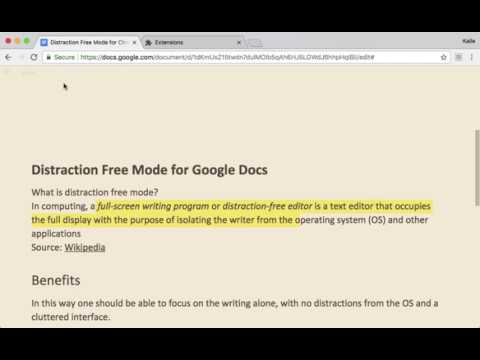
Overview
The distraction free mode (▣) for Google Docs and Google Slides hides all controls and buttons and lets you focus on creation.
FOCUS ON THE WRITING The distraction free mode for Google Docs and Google Slides hides all controls and buttons and lets you focus on writing and creating. Now with a full screen mode. Tip: Check out the Google Docs and Google Slides keyboard shortcuts for the things you do the most and you never have to switch back again. RELEASE NOTES v.2.2.0 - 2023 Distraction Free Mode has been updated to work with the latest version of Google Docs! THEMES FOR EVERY SITUATION Pick the style that suits you, whether it's the dark mode suitable for late night prose, sepia for caffeine-fueled poems, or the clean gray default gray theme. More are planned for the future. NOTES This extension requires access to change how Google Docs and Google Slides works, but your documents are safe. The code for this extension can be found on the website: http://flowapps.co/distractionfree PRIVACY POLICY Please read the privacy policy here: http://flowapps.co/distractionfree/privacypolicy.html
4.2 out of 572 ratings
Details
- Version2.2.0
- UpdatedJanuary 11, 2023
- Size16.47KiB
- LanguagesEnglish
- Developer
- Non-traderThis developer has not identified itself as a trader. For consumers in the European Union, please note that consumer rights do not apply to contracts between you and this developer.
Privacy

This developer declares that your data is
- Not being sold to third parties, outside of the approved use cases
- Not being used or transferred for purposes that are unrelated to the item's core functionality
- Not being used or transferred to determine creditworthiness or for lending purposes
Support
For help with questions, suggestions, or problems, please open this page on your desktop browser