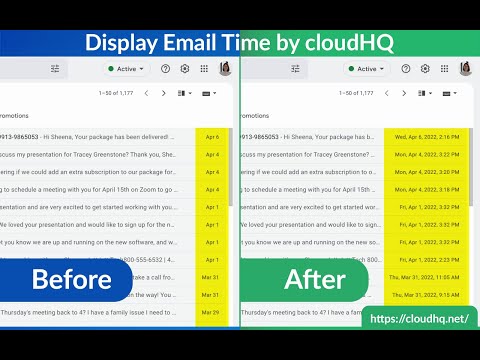
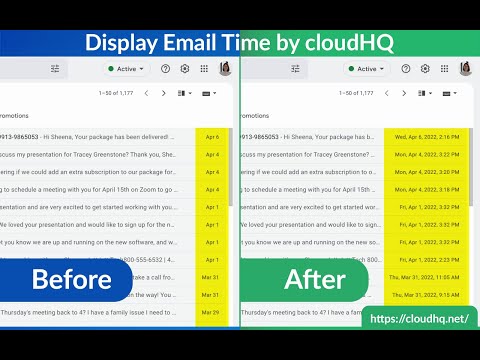
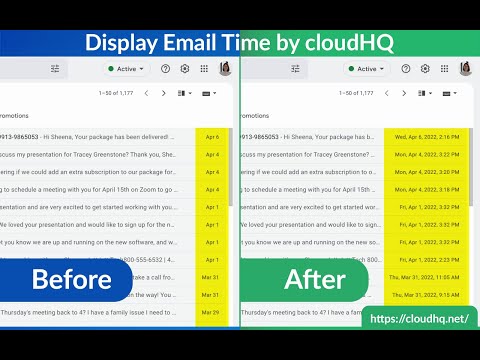
Overview
Show full date and time of email messages in Gmail
Gmail shows the date and time of an email in the last column of your inbox. Depending on how old the email is, the display date format changes, which can cause confusion and oversights. This extension shows *the exact* date and time of your emails–no more confusing information like: showing only time, showing only date, time locale, etc. With Display Email Time, you can easily alter how you see your email date and timestamps in Gmail with these features: ✅ Custom date and time formats ✅ Custom font styles ✅ Custom font sizes ✅ Custom font colors ✅ Custom background colors You can select from a variety of display email formats. Great if you prefer: 🗓️ Date and time format consistency 🗓️ Time Locale 🗓️ Your email weekday format displayed alphabetically 🗓️ The day and month sequence reversed for international users 🗓️ Bold, Italics 🗓️ Larger or smaller sized fonts 🗓️ Different font or background colors Give it a try and see how you like it. This is part of cloudHQ's ecosystem of over 50 freemium email productivity apps that can be found on https://cloudhq.net/apps, where we're happy to welcome you as part of our family to help you work smarter, not harder. cloudHQ. Helping your productivity, 1 click at a time. cloudHQ website: https://www.cloudhq.net Website: https://www.display-email-time.com/ Pricing: https://www.display-email-time.com/pricing Support page: https://support.cloudhq.net/category/browser-extensions/display-email-time/ Support email: support@cloudhq.net Blog: https://blog.cloudhq.net cloudHQ is trademark of CloudHQ LLC. https://www.cloudhq.net/trademark
4.1 out of 531 ratings
Details
- Version1.0.1.3
- UpdatedNovember 29, 2025
- Size684KiB
- Languages11 languages
- DevelopercloudHQ LLCWebsite
2247 29th Ave San Francisco, CA 94116-1738 USEmail
support@cloudhq.netPhone
+1 415-509-6721 - TraderThis developer has identified itself as a trader per the definition from the European Union and committed to only offer products or services that comply with EU laws.
- D-U-N-S064785518
Privacy

Display Email Time by cloudHQ has disclosed the following information regarding the collection and usage of your data. More detailed information can be found in the developer's privacy policy.
Display Email Time by cloudHQ handles the following:
This developer declares that your data is
- Not being sold to third parties, outside of the approved use cases
- Not being used or transferred for purposes that are unrelated to the item's core functionality
- Not being used or transferred to determine creditworthiness or for lending purposes
Support
For help with questions, suggestions, or problems, visit the developer's support site