Disney+ Extended: boost your viewing
7 ratings
)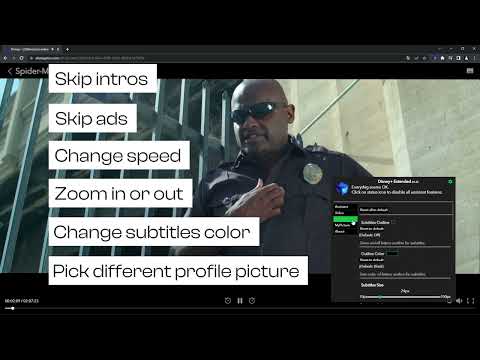
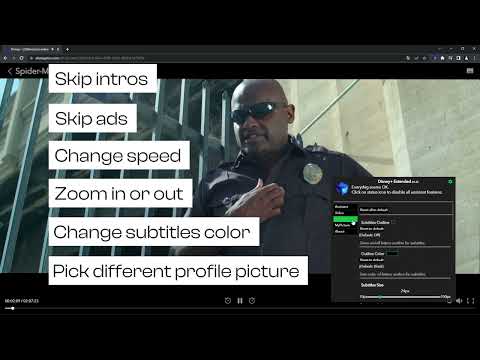
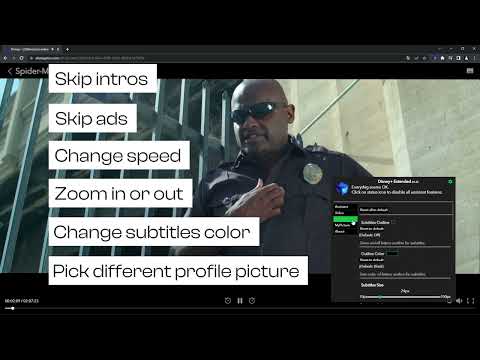
Overview
Boost your viewing experience on Disney+: adjust speed, skip intros & recaps, hide spoilers.
An extension to fast forward, skip over slow moments, and hide spoilers. Be in the driver's seat of your viewing experience! Disney+ Extended is a great tool which unifies multiple functionalities in one easy-to-use extension and gives you more control over the Disney+ platform. Now you're able to: - Speed up or slow down your playback speed - Skip intros, recaps for chosen titles - Hide Spoilers All you need to do is add the Disney+ Extended extension to your browser, run the control panel, and enjoy watching content tailored to your personal viewing preferences. It's as simple as that! Disclaimer : Disney+ is a trademark of Disney Media and Entertainment Distribution. This website & extension hold no association or affiliation with Disney+ or any third-party companies.
2.6 out of 57 ratings
Google doesn't verify reviews. Learn more about results and reviews.
Details
- Version1.2.7
- UpdatedNovember 29, 2024
- Offered byBestChromeExtensions
- Size47.31KiB
- Languages9 languages
- DeveloperHideApp
1021 E Lincolnway Cheyenne, WY 82001-4851 USEmail
disneypartyapp@gmail.comPhone
+1 920-714-7945 - TraderThis developer has identified itself as a trader per the definition from the European Union.
Privacy
Disney+ Extended: boost your viewing has disclosed the following information regarding the collection and usage of your data. More detailed information can be found in the developer's privacy policy.
Disney+ Extended: boost your viewing handles the following:
This developer declares that your data is
- Not being sold to third parties, outside of the approved use cases
- Not being used or transferred for purposes that are unrelated to the item's core functionality
- Not being used or transferred to determine creditworthiness or for lending purposes
Support
For help with questions, suggestions, or problems, please open this page on your desktop browser