Dislexia
2 ratings
)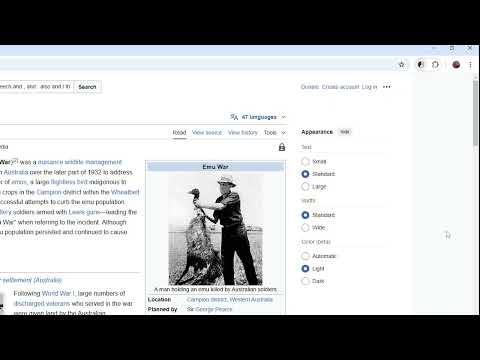
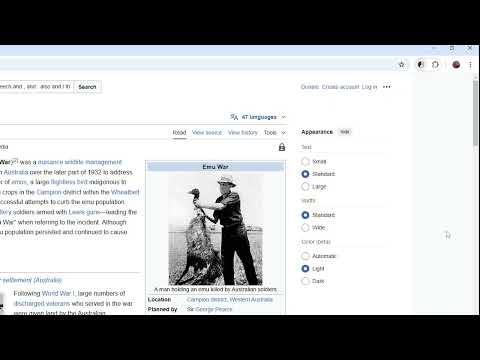
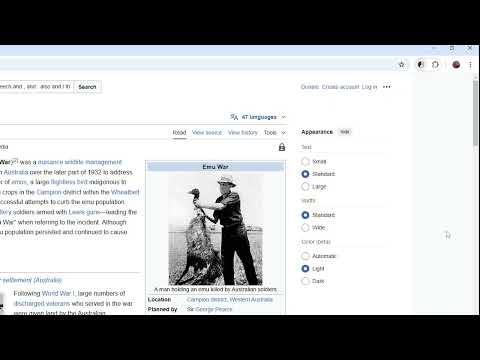
Overview
A Chrome extension to assist users with dyslexia by providing TTS and STT functionalities.
Dislexia - Empower Your Reading Experience Dislexia is a powerful Chrome extension designed to make reading and writing more accessible, particularly for individuals with dyslexia or other reading challenges. Whether you're browsing websites, writing documents, or reading content online, Dislexia is here to support you in real-time. What Does Dislexia Do? Dislexia aims to assist users who experience difficulties with reading by providing a set of features that improve readability and comprehension. This extension uses AI to help you better engage with written content by converting text to speech (TTS) and recognizing your speech for converting it into text (STT). With a simple interface and powerful technology, Dislexia transforms the way users interact with digital text, making reading more comfortable and efficient. Why Should You Get Dislexia? Accessibility: Dislexia helps bridge the gap for individuals with dyslexia or visual impairments, making digital content more accessible. Ease of Use: The user-friendly interface makes it easy to quickly activate and use. Whether you want to listen to an article or dictate a response, it’s all just one click away. Efficiency: Dislexia helps users save time and effort while reading or composing text by providing a seamless experience for converting text to speech and speech to text. Key Features Text-to-Speech (TTS) - Dislexia allows you to select any text on a webpage and listen to it read aloud using AI-powered text-to-speech technology. This is great for those who find it easier to process information auditorily, reducing the cognitive load of reading. Speech-to-Text (STT) - Have difficulty typing? Simply click the “Start Speech Recognition” button and let Dislexia convert your spoken words into text. This feature is great for quickly composing responses, emails, or other written content. Minimalistic and Intuitive Design - Dislexia’s interface is designed with simplicity in mind. The clean layout makes it easy for anyone, regardless of tech proficiency, to navigate and utilize the extension to its fullest potential. Benefits of Dislexia Enhanced Comprehension: Listening to content instead of reading can significantly improve comprehension for those who struggle with word recognition. Multi-Language Support: Dislexia supports multiple languages, making it ideal for users who want to interact with content in their preferred language. Improved Productivity: With the speech-to-text feature, you can convert your thoughts to written form without struggling with typing or spelling errors. Calming Design: The interface is designed with calming colors and simplicity to ensure a stress-free user experience. Who Is It For? Dislexia is perfect for individuals with: Dyslexia ADHD Visual impairments Other reading challenges It is also ideal for anyone who prefers listening to content over reading or wants a simpler way to dictate messages and notes. Get Dislexia Today! Take control of your reading experience and enhance productivity with the Dislexia extension. With Dislexia, browsing the web, reading documents, or writing content is made easier, more accessible, and enjoyable for everyone.
5 out of 52 ratings
Details
- Version1.2.8
- UpdatedJanuary 9, 2025
- Offered byMuyinjon2
- Size43.35KiB
- LanguagesEnglish (United States)
- DeveloperMuyinjon Turobov
1753 47th Street Apt#5F Brooklyn, NY 11204 USEmail
Ceoturobov@gmail.comPhone
+1 347-435-4914 - TraderThis developer has identified itself as a trader per the definition from the European Union and committed to only offer products or services that comply with EU laws.
Privacy

This developer declares that your data is
- Not being sold to third parties, outside of the approved use cases
- Not being used or transferred for purposes that are unrelated to the item's core functionality
- Not being used or transferred to determine creditworthiness or for lending purposes