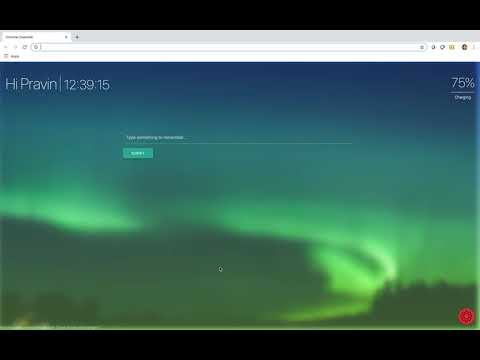
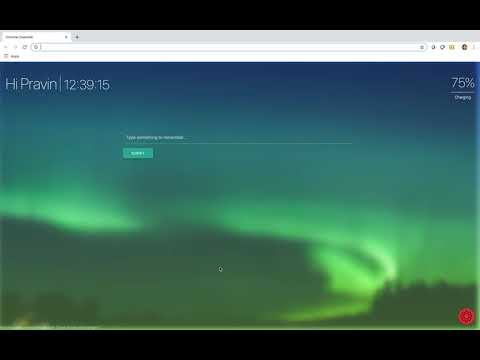
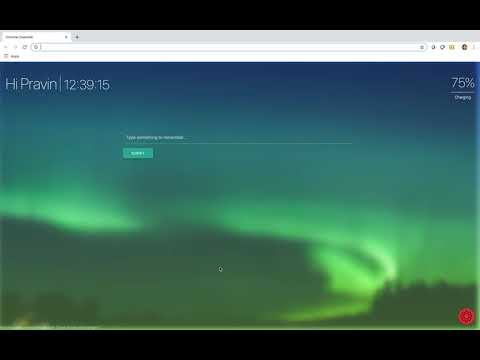
Overview
Dinkar is a Chrome extension for colorizing your new tab with few utilities.
Dinkar is a Chrome extension for colorizing new tab. You can create any gradient with two colors of your choice and add your name for showing it in the new tab. It will show your battery status in percentage with a chart. You can use remember functionality to take notes. To specify name and create gradient, click on settings icon in the bottom right area. ******************************************************************* 16/11/2025 ***************************************************************** Improvement in UI, enter button support, support for 12 hour clock ******************************************************************* 16/11/2025 ***************************************************************** Updated the extension to Manifest V3 so Chrome stops showing the MV2 deprecation warning ******************************************************************* 15/06/2020 ******************************************************************* _option to hide todo list _added location information _styling enhancements ******************************************************************* ******************************************************************* 9/9/2018 ******************************************************************* _Visual improvement of notes with support upto 200 characters _Fixed issue of image load on first launch _New image load on each refresh ******************************************************************* Earlier _Added support for images via flickr(With Picture credit) _Now you can add a tag for the images from flickr _Added minor validation
4.7 out of 53 ratings
Details
- Version3.1
- UpdatedDecember 12, 2025
- Size205KiB
- LanguagesEnglish
- DeveloperWebsite
Email
pravindvarma@gmail.com - Non-traderThis developer has not identified itself as a trader. For consumers in the European Union, please note that consumer rights do not apply to contracts between you and this developer.
Privacy

Dinkar has disclosed the following information regarding the collection and usage of your data. More detailed information can be found in the developer's privacy policy.
Dinkar handles the following:
This developer declares that your data is
- Not being sold to third parties, outside of the approved use cases
- Not being used or transferred for purposes that are unrelated to the item's core functionality
- Not being used or transferred to determine creditworthiness or for lending purposes
Support
For help with questions, suggestions, or problems, please open this page on your desktop browser