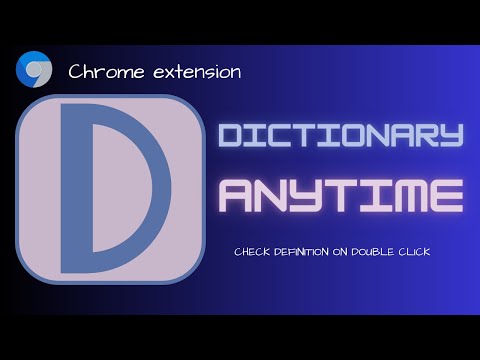
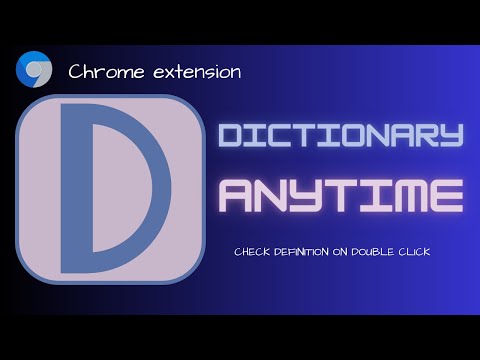
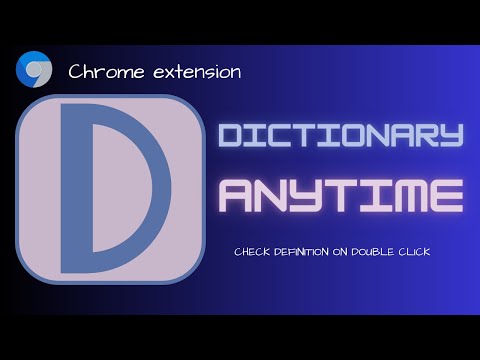
Overview
AI Powered Dictionary Anytime: Select a word on any webpage by double clicking or highlighting using mouse to see its meaning.
AI powered Dictionary Anytime is a versatile and user-friendly Chrome extension designed to help you instantly access definitions, synonyms, antonyms, and pronunciations for any word while browsing the web. No need to navigate away from the page or open a new tab—Dictionary Anytime is always there to enrich your reading and writing experience. Features: 🔵 Instant definitions: Simply enable the Dictionary Anytime checkbox to activate the feature, and then select a word to see its definition in a tooltip. 🔵 Verbose meanings: Enable the verbose checkbox to access detailed definitions, synonyms, antonyms, and pronunciations for the selected word. 🔵 Pronunciation support: Improve your spoken language skills by learning the correct pronunciation of words alongside their definitions. 🔵 Recent tab: Keep track of the words you've looked up with a handy list of brief meanings, organized from most recent to oldest. 🔵 Easy toggling: Quickly turn on or off dictionary features to suit your browsing needs, right from the extension popup. Dictionary Anytime is perfect for students, professionals, and anyone who wants to improve their vocabulary and language skills while browsing the web. Install Dictionary Anytime today and enjoy the convenience of having a dictionary at your fingertips, anytime and anywhere.
2.3 out of 53 ratings
Details
- Version2.01
- UpdatedOctober 6, 2025
- Offered bykryptic
- Size274KiB
- LanguagesEnglish (United States)
- Developer
Email
adtp85@gmail.com - Non-traderThis developer has not identified itself as a trader. For consumers in the European Union, please note that consumer rights do not apply to contracts between you and this developer.
Privacy

This developer declares that your data is
- Not being sold to third parties, outside of the approved use cases
- Not being used or transferred for purposes that are unrelated to the item's core functionality
- Not being used or transferred to determine creditworthiness or for lending purposes