Dialpad Chrome CTI
13 件の評価
)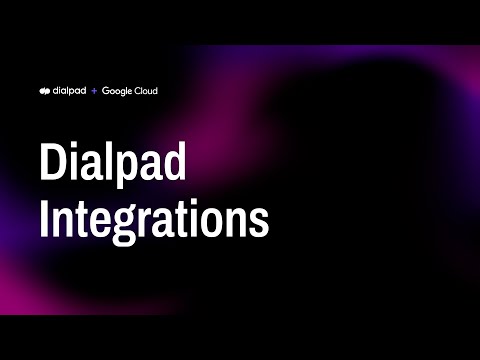
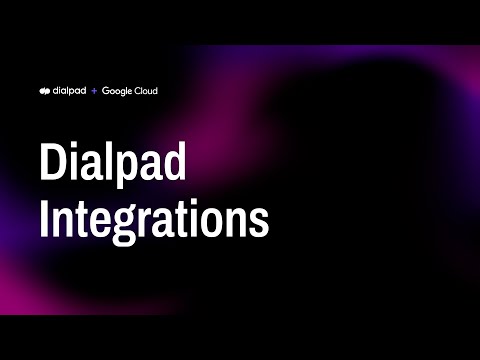
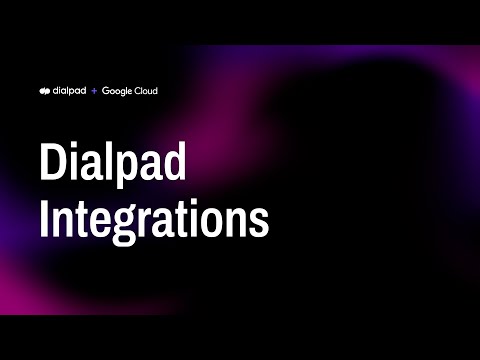
概要
Embed the Dialpad CTI to make phone calls and send messages without leaving Chrome.
The Dialpad Chrome Extension makes calling and texting in your Chrome browser a breeze. Seamlessly click to call or text any phone number that appears in your browser and access powerful Dialpad features including your communications history, contact profiles, and call center status without leaving Chrome. Users can set up the Chrome extension in minutes and choose to use the extension in multiple preset apps without any additional configuration. Click to call and text: Hover over numbers within your chrome browser tab to seamlessly dial and send messages with Dialpad. Click on Dialpad links even when they are not recognized as hyperlinks. Chrome CTI dialer: Use the CTI to make and receive calls without leaving Chrome. Choose to set your call center status, set yourself to do-not-disturb, manage your contacts, and view all your recent communications history all within the dialer. Effortless setup: Use the CTI with preset websites. No additional configuration needed. Customizable settings: Opt out of preset websites or set up your own through your Dialpad web settings. Getting started: 1)Download the extension 2)Click on the Puzzle Icon (Extensions) on the top right 3)Click on Dialpad CTI Extension 4)Log-in 5)Make sure you are on a Google website/domain* and refresh your browser tab 6)Click on Dialpad CTI Extension again and ‘Launch CTI’ Note: For websites that are not included with the package, like your own company page or preferred website/email/system, you’ll need to add the domains to your Dialpad Settings first. Please refer to this article (https://help.dialpad.com/hc/en-us/articles/4496324816795) to get started.
5 点満点で 3.113 件の評価
詳細
- バージョン0.1.37
- 更新:2025年7月9日
- 提供元Dialpad, Inc
- サイズ1004KiB
- 言語English
- デベロッパー
メール
support@dialpad.com - 非取引業者このデベロッパーは取引業者として申告していません。EU 加盟国の消費者とこのデベロッパーとの間に締結された契約には、消費者の権利が適用されません。
プライバシー
このデベロッパーは、お客様のデータについて以下を宣言しています
- 承認されている以外の用途で第三者に販売しないこと
- アイテムの中心機能と関係のない目的で使用または転送しないこと
- 信用力を判断する目的または融資目的で使用または転送しないこと
サポート
質問や提案、問題がある場合は、デベロッパーのサポートサイトにアクセスしてください。