Dialpad Chrome CTI
13 ratings
)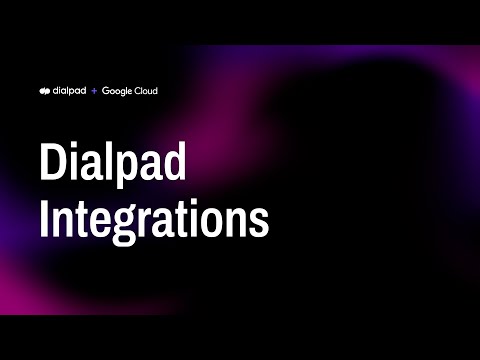
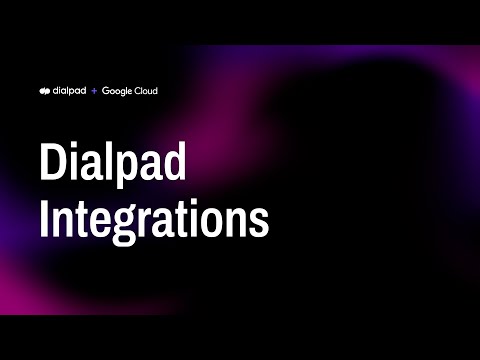
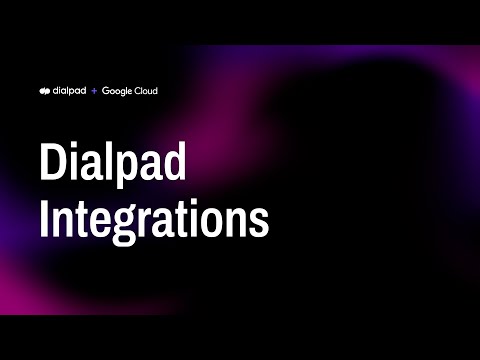
Overview
Embed the Dialpad CTI to make phone calls and send messages without leaving Chrome.
The Dialpad Chrome Extension makes calling and texting in your Chrome browser a breeze. Seamlessly click to call or text any phone number that appears in your browser and access powerful Dialpad features including your communications history, contact profiles, and call center status without leaving Chrome. Users can set up the Chrome extension in minutes and choose to use the extension in multiple preset apps without any additional configuration. Click to call and text: Hover over numbers within your chrome browser tab to seamlessly dial and send messages with Dialpad. Click on Dialpad links even when they are not recognized as hyperlinks. Chrome CTI dialer: Use the CTI to make and receive calls without leaving Chrome. Choose to set your call center status, set yourself to do-not-disturb, manage your contacts, and view all your recent communications history all within the dialer. Effortless setup: Use the CTI with preset websites. No additional configuration needed. Customizable settings: Opt out of preset websites or set up your own through your Dialpad web settings. Getting started: 1)Download the extension 2)Click on the Puzzle Icon (Extensions) on the top right 3)Click on Dialpad CTI Extension 4)Log-in 5)Make sure you are on a Google website/domain* and refresh your browser tab 6)Click on Dialpad CTI Extension again and ‘Launch CTI’ Note: For websites that are not included with the package, like your own company page or preferred website/email/system, you’ll need to add the domains to your Dialpad Settings first. Please refer to this article (https://help.dialpad.com/hc/en-us/articles/4496324816795) to get started.
3.1 out of 513 ratings
Details
- Version0.1.37
- UpdatedJuly 9, 2025
- Offered byDialpad, Inc
- Size1004KiB
- LanguagesEnglish
- Developer
Email
support@dialpad.com - Non-traderThis developer has not identified itself as a trader. For consumers in the European Union, please note that consumer rights do not apply to contracts between you and this developer.
Privacy

This developer declares that your data is
- Not being sold to third parties, outside of the approved use cases
- Not being used or transferred for purposes that are unrelated to the item's core functionality
- Not being used or transferred to determine creditworthiness or for lending purposes
Support
For help with questions, suggestions, or problems, visit the developer's support site