Overview
Join meetings instantly, skip the wait screen, record meetings, and save chat history.
Take control of your online meetings with Google Meet Extension—the all-in-one solution designed to enhance your virtual collaboration. From saving time to boosting productivity, this powerful extension equips you with everything you need for smooth and efficient meetings. What's New: Version: 11.4.2 - Bugfix: Skip the waiting screen, muting camera and mic Key Features: ⏺ Instant Join: Skip the waiting screen and join meetings instantly. ⏺ Advanced Camera & Mic Controls: Quickly toggle camera and microphone settings for hassle-free participation. ⏺ Focus Mode: Minimize distractions and concentrate on your discussions. ⏺ Meeting Timer: Stay on schedule with built-in timers. ⏺ Smart Automation: Automate repetitive tasks. ⏺ Chat history: Download chat history. Why Choose Google Meet Extension? ⏺ Save Time: Eliminate waiting and streamline meeting setup. ⏺ Boost Productivity: Simplify tasks and focus on meaningful conversations. ⏺ Enhance Engagement: Make meetings interactive and inclusive with advanced collaboration tools. ⏺ Customize Your Experience: Tailor features to match your specific needs and preferences. Who Is This For? This extension is perfect for: ⏺ Remote Teams: Foster collaboration and streamline workflows. ⏺ Educators: Create dynamic and efficient classrooms. ⏺ Managers & Leaders: Organize and oversee team meetings effortlessly. ⏺ Busy Professionals: Simplify your day with powerful tools for online meetings. Whether you’re leading a team, teaching a class, or attending a meeting, this extension has everything you need to succeed. Install Now and redefine how you meet online! Feature request: ↗ https://forms.gle/7WMM9U5swYSdWiww7 By installing and using this extension, you acknowledge and agree to the Privacy Policy and Terms of Service: https://meetextension.com/privacy-policy https://meetextension.com/terms Disclaimer — ⚠️ This is not a Google Product ⚠️ — By using "Record a video meeting" feature you accept responsibility for complying with applicable laws.
3 out of 515 ratings
Google doesn't verify reviews. Learn more about results and reviews.
Details
- Version11.4.2
- UpdatedFebruary 2, 2025
- Size179KiB
- LanguagesEnglish (United States)
- DeveloperIndividuali veiklaWebsite
Architektų g. Vilnius, Vilniaus m. sav. 04207 LTEmail
meetextension@gmail.com - Non-traderThis developer has not identified itself as a trader. For consumers in the European Union, please note that consumer rights do not apply to contracts between you and this developer.
Privacy
Google Meet Extension has disclosed the following information regarding the collection and usage of your data. More detailed information can be found in the developer's privacy policy.
Google Meet Extension handles the following:
This developer declares that your data is
- Not being sold to third parties, outside of the approved use cases
- Not being used or transferred for purposes that are unrelated to the item's core functionality
- Not being used or transferred to determine creditworthiness or for lending purposes
Support
For help with questions, suggestions, or problems, please open this page on your desktop browser