Delete all Google Photos (One-click)—Chrome Extension
평점 3개
)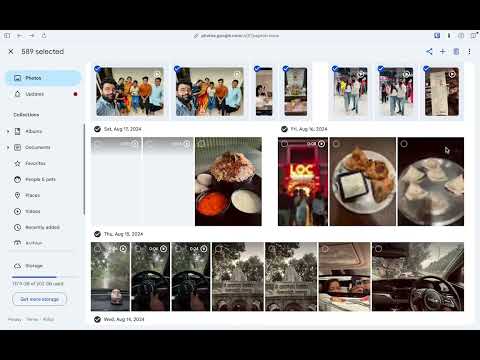
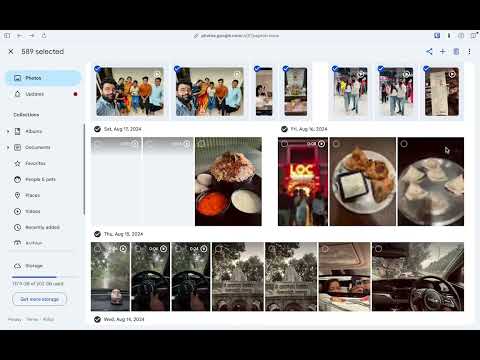
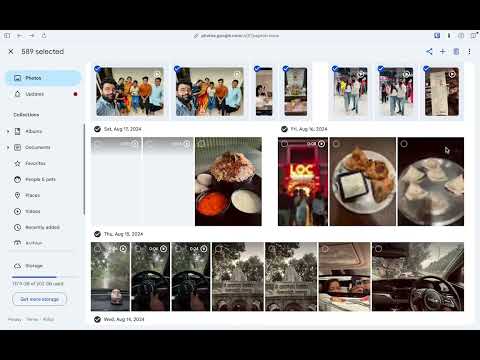
개요
Select & Delete all or Multiple Google Photos at Once (Securely)
Sick of that “Gmail is running out of space” nag? Or already backed up all your photos to iCloud and now google photos has *duplicated* them—eating up your storage? Manually deleting tens of thousands of Google photos? Ugh… total grind 😫 ✅ Use this extension to one-click select and delete all your Google photos. Zero dollars and zero patience required. **💡 How to Use:** 1. Ensure you’re on the main [photos.google.com](http://photos.google.com) website with the grid view of your photos (not inside any albums) 2. Open the “*Delete all Google Photos in Bulk*” extension in Chrome. 3. You should see a small pop-up. Enter the number of photos you want to delete. 10,000 is default (and max). You can run it multiple times if needed. 4. Click “*Start Deletion Process*” 5. Confirm by clicking “*Move to Trash*” pop-up Your photos should now be moved to trash. Don’t forget to “*empty trash*” later. ✨ If this saved you a few hours, consider buying me a coffee here: https://buymeacoffee.com/shipitdigital Appreciate it :) ✨ **Permissions:** This extension needs permission to access the website photos.google.com to automate bulk selection of photos. It does NOT collect or store any of your pictures. You can read our privacy policy here: https://deleteallphotos.click/privacy-policy
5점 만점에 5점평점 3개
세부정보
- 버전1.0.0
- 업데이트됨2025년 4월 10일
- 제공Ship it Digital
- 크기120KiB
- 언어English (United States)
- 개발자Ship it Digital
7420 Guadalupe St apt 305 Austin, TX 78752 US이메일
shipitdigital@gmail.com - 비판매자판매자로 식별되지 않은 개발자입니다. 유럽 연합에 거주하는 소비자의 경우, 이 개발자와 체결한 계약에 대해서는 소비자 권리가 적용되지 않을 수 있음을 유의해야 합니다.